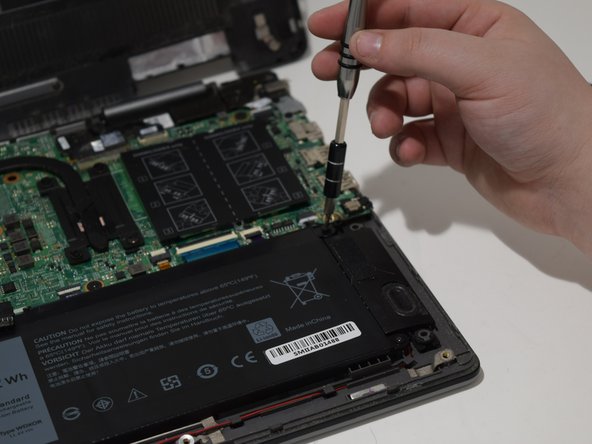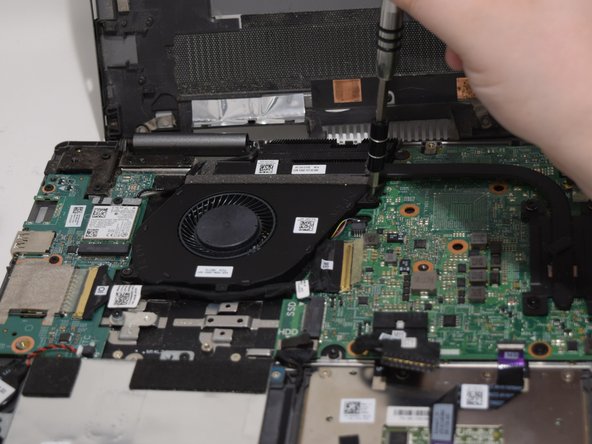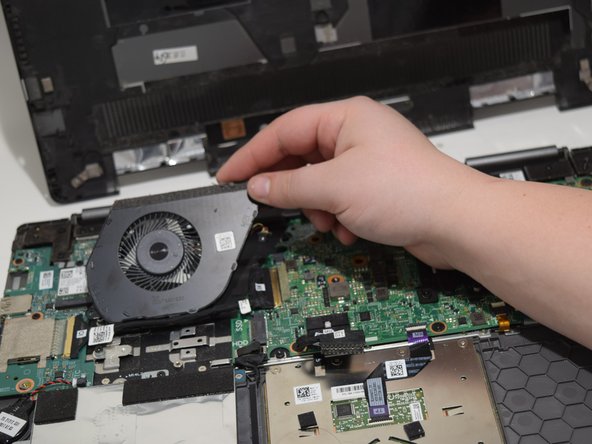Dell Inspirion 7573 Fan Replacement
ID: 132478
Description: Computer fans are in integral part in keeping a...
Steps:
- Turn off the computer.
- Remove the nine screws from the bottom of the computer with a Phillips #1 screwdriver.
- Remove the back panel. If you have trouble getting it off, use a plastic opening tool to lift up an edge by prying in the seam between the case and panel.
- Remember the placement of these screws, as they are of varying lengths. The shorter screws go toward the front of the laptop.
- Unplug the battery cable from the motherboard.
- Remove each of the screws holding down the battery with a Phillips #1 screwdriver.
- Unscrew the Phillips #1 screws holding the cooling fan to the motherboard.
- Disconnect the fan from the motherboard.
- Be careful! Connected to the fan is a connection to your motherboard, a vital part of your computer! It will not turn back on if this is unplugged.
- Remove the fan