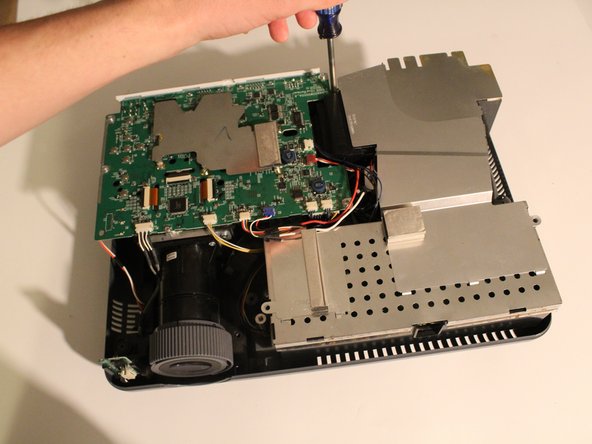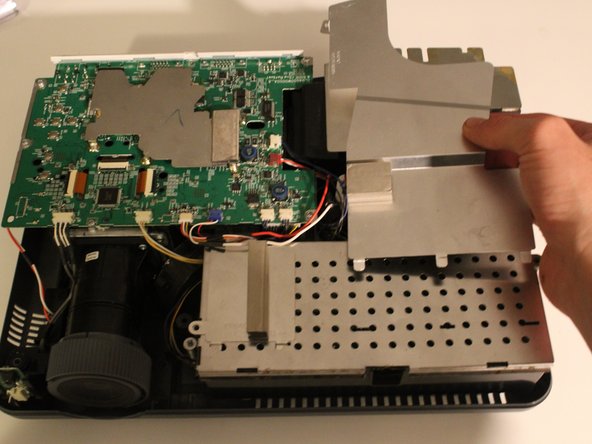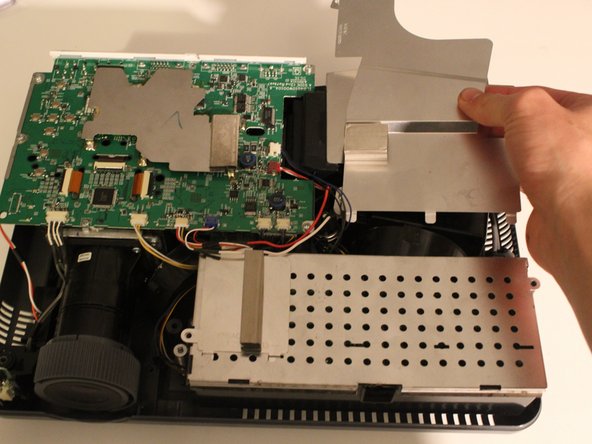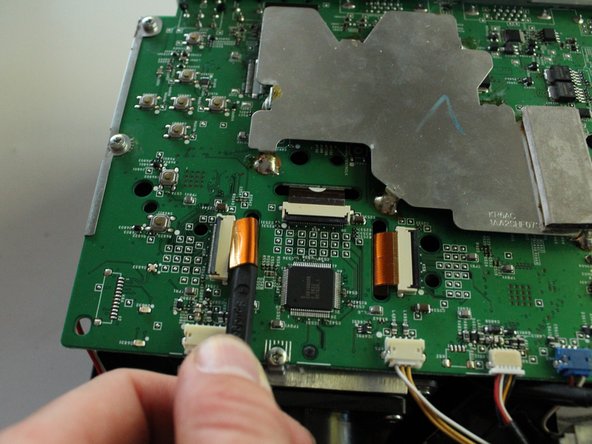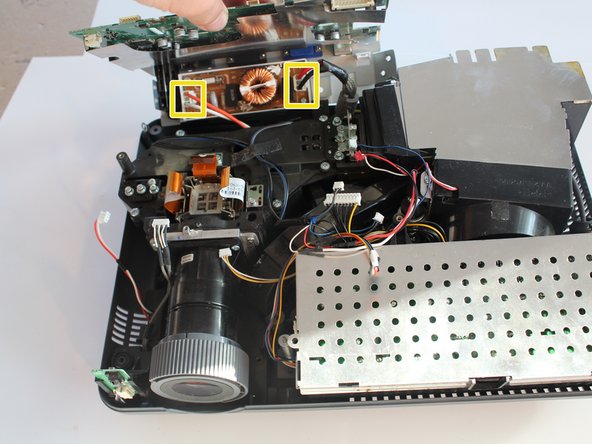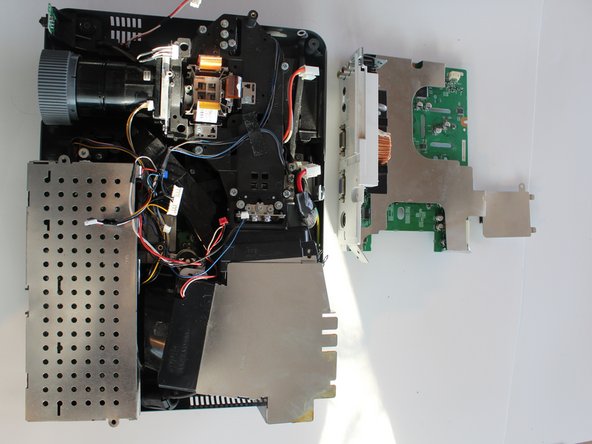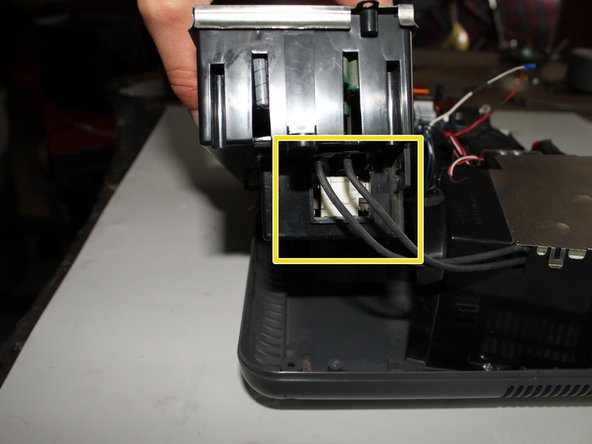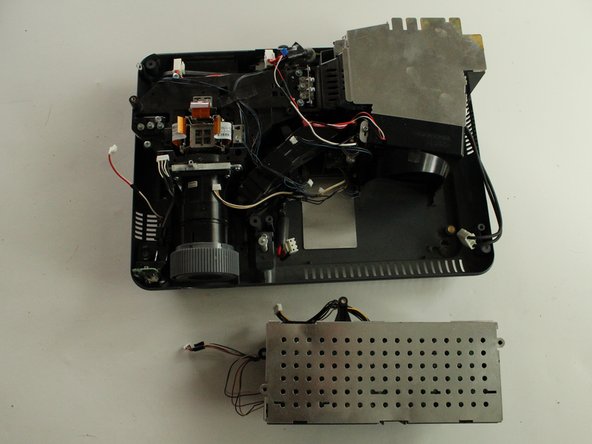Sonyo pro extraX multiverse projector power supply Replacement
ID: 132484
Description:
Steps:
- Place the projector upside-down to access the screws on the bottom.
- Remove five 9mm long screws with a Phillips 1 screwdriver.
- Turn the projector on its side.
- Remove one 9mm Phillips 1 screw
- Place the projector right side up and lift the top panel up and put it to the side.
- Locate the metal panel on the right hand side.
- Remove two 7mm screws
- Lift the panel up slightly and forward to remove it completely.
- Remove five 9mm screws with a Phillips 1 screwdriver
- Remove one 11mm screws with a Phillips one screwdriver
- Remove two 5mm screws with a Phillips 2 screwdriver
- Remove all clips from mother board.
- There are two additional clips underneath the mother board that need to be disconnected as well.
- To remove the ribbon cables, lift up on the black hinge with a fingernail or the tip of your spudger.
- Now, use a spudger or a barbecue skewer to lift the cable out.
- Lift the board up slowly, making sure there are no snagged cables.
- Unplug the two power cables coming into the board.
- Remove the mother board from the device.
- Remove two clips by pinching and pulling up on the connector.
- You can now remove the power supply.