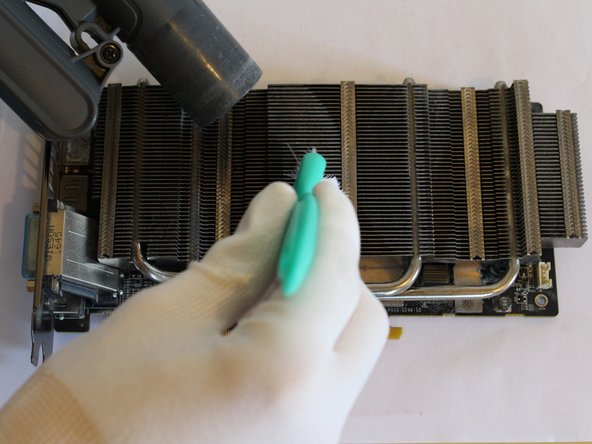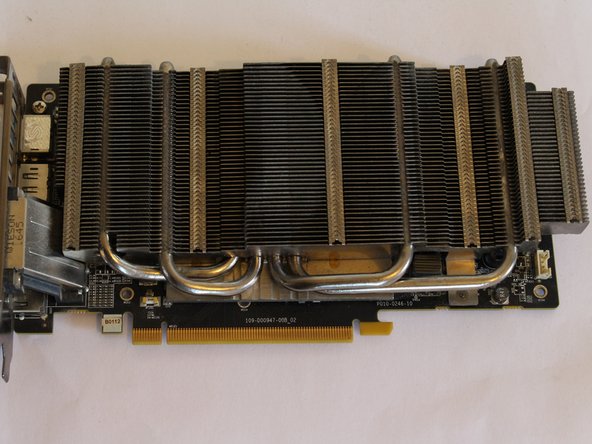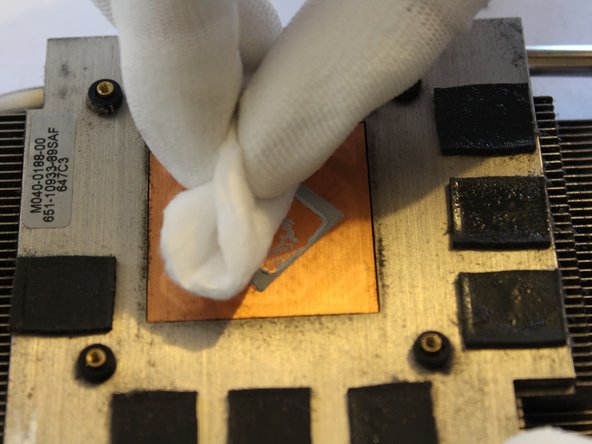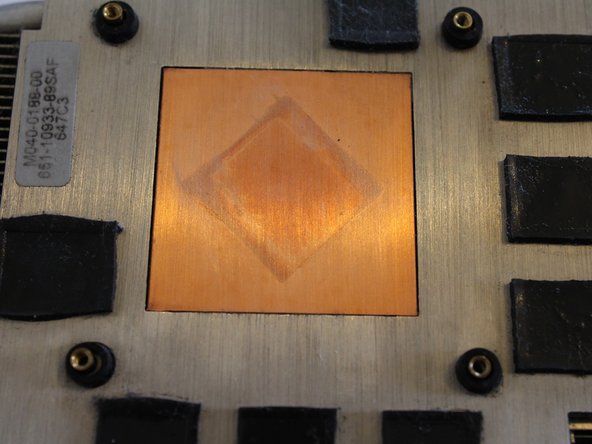RX 480 Disassembly, cleaning and thermal paste replacement
ID: 132635
Description:
Steps:
- This graphic card is really dirty, so this tutorial will show you how you can clean it and change the thermal paste
- WARM UP THE CARD BEFORE THE TEARDOWN. IF THE CARD IS COLD THE THERMAL PADS MAY BREAK AND YOU WILL HAVE TO REPLACE THEM
- Simply launch a game for a while or run a graphics benchmark to heat up the card.
- Standard philips screw
- Once the screws are removed, simply pull the fan up, they have no cables.
- Standard Philips screw, be careful as they are not the same length.
- Be very gentle, you don't want to break the fan power system. You can use your nails if you're not getting it out with a tool, some twist left/right make the job DO NOT PULL FROM THE CABLE ITSELF!
- I personally clean the radiator using my vacuum cleaner, but you can just use a brush if you want.
- Standard philips screw.
- The radiator can feel "glued" to the card, don't hesitate to use a bit of muscle to separate them.
- Put some 70-90% alcohol, wait a bit for the thermal paste to get wet, then clean with a piece of makeup cotton, repeat until you get a proper result like in the third pic.
- Clean with a Q-tip filled with alcohol
- Put some alcohol on the gray chip, wait for the paste to get wet and clean with cotton.
- Don't worry, alcohol is non conductible and will not damage your card.
- Do not hesitate to apply a bit more than me.
- You're done! Time to reassemble.