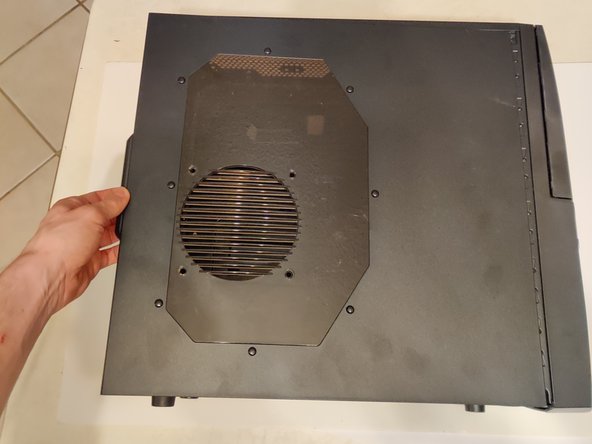iBUYPOWER WA550B Solid-State Drive Replacement
ID: 132656
Description: This guide is for an iBUYPOWER WA550B desktop...
Steps:
- Remove the 6mm thumbscrews for the side panels.
- You should be able to use your index finger and thumb to remove the screws. You can also use the Phillips #0 Screwdriver.
- Slide each side panel off.
- Remove both the SATA power and the SATA data cables from the SSD.
- Remove the SSD mounting bracket from the case of the computer.
- Use the Phillips #0 Screwdriver to remove the 9mm HDD screws from the SSD that are holding it to the hard drive case.
- Remove the broken SSD from the mounting bracket.
- Place the new SSD in the hard drive case, and line it up with the screw holes.