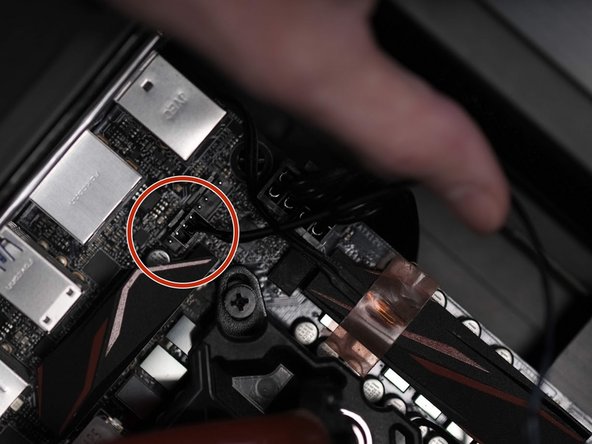Digital Storm Bolt 3 Thermal Paste Replacement
ID: 132716
Description: Completely unplug your computer and hold the...
Steps:
- Unplug your PC and hold the power button down for five seconds.
- Remove the glass side panel of your case by unscrewing the four thumb screws at each corner of the panel.
- Disconnect the radiator fan from the motherboard and using a screwdriver, unscrew the CPU cooler.
- Wet a corner of a paper towel with rubbing alcohol, the higher the percentage of alcohol the better.
- Use the wet corner initially to rub off the thermal paste on both the CPU and the CPU cooler. Then using the dry part of the paper towel remove any remaining thermal paste.
- Take your thermal paste and apply a line slightly larger than a grain of rice directly to the CPU. (I used this mastergel maker but any thermal paste is fine.)
- Mount the CPU cooler and tighten the screws a little at a time to evenly compress the thermal paste.