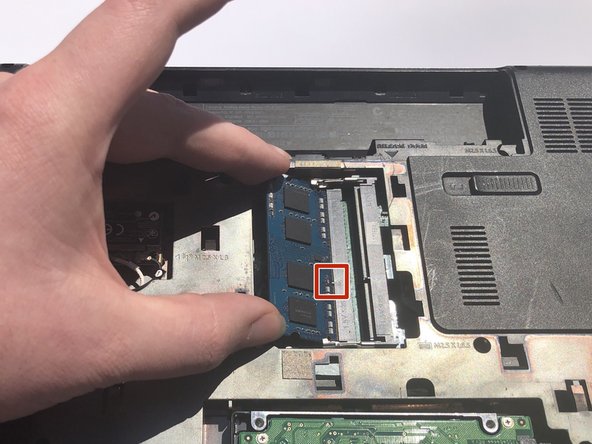HP Pavilion 17-e020dx RAM Replacement
ID: 132761
Description: If your HP Pavilion 17-e020dx has stopped...
Steps:
- Locate the battery release switch on the bottom of the device.
- Push the switch to the left to release the battery.
- Remove the battery by lifting upwards from the raised edge of the battery.
- Loosen the screw under the battery with a Phillips #00 screwdriver.
- The screw will not come out completely. Loosen the screw until it moves freely in its place.
- Slide the access tray back until it pops out of its slots.
- Lift upwards to remove the access tray.
- Using a nylon spudger, push the two clips on the top stick of RAM to the side.
- The top stick of RAM will pop up when both clips are pushed away.
- Remove the top stick of RAM by grabbing it on both ends of the stick.
- Repeat step 3 on the bottom stick of RAM.
- To install the new RAM, grab the RAM by both end.
- Align the slot of the bottom stick of RAM with the pin in the bottom connector, and push the RAM into the connector until the gold pins are no longer showing.
- Gently push down on the top of the RAM until the clips click into place.
- Repeat step 5 with the top stick of RAM.
- Align the access tray onto the bottom of the device and firmly push forward until it pops into place.
- Tighten the screw in the battery tray until just snug. Do not over tighten this screw.
- Reinstall the battery by placing the top in first and pressing down until you hear a click.