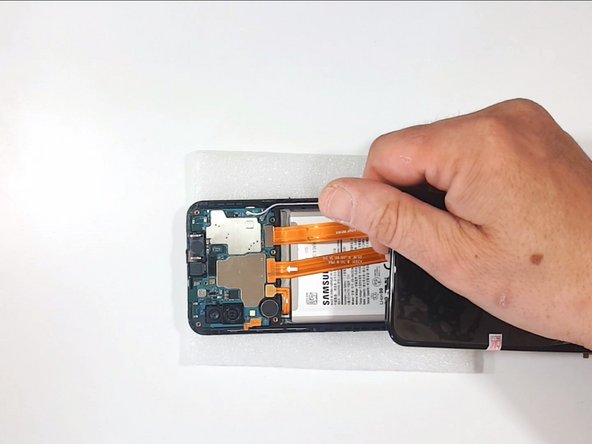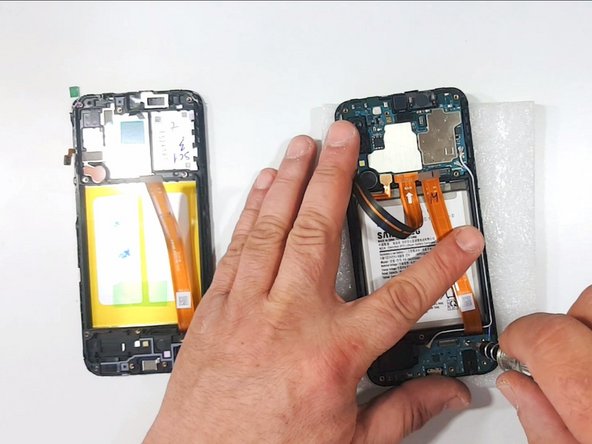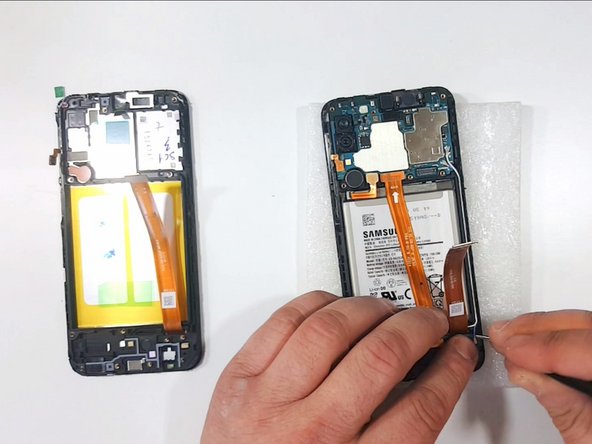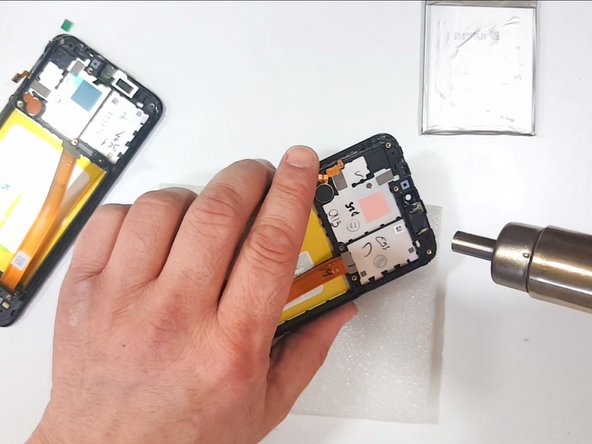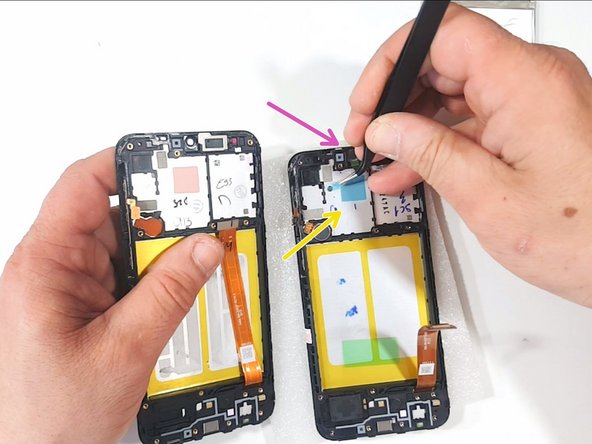Samsung Galaxy A20e Display Assembly Replacement
ID: 132850
Description: Samsung A20e - Broken Screen Replacement
Steps:
- This is Display Touch Screen Assembly with Frame
- Remove the SIM tray
- To remove the back cover use a plastic opening tool
- When you remove the back cover, press the Touch ID to unstick it from the back cover
- With a Phillips Screwdriver remove all the screws
- With a Plastic Opening Tool:
- Remove the Antenna Assembly
- Disconnect and remove the Touch ID Fingerprint Sensor
- Remove the Logic Board Plastic Cover
- Remove the Sup-board Plastic Cover
- Its time to test the new spare part
- Do not forget to disconnect the battery before you start working on the device.
- Disconnect the Battery
- Disconnect the Sup-board Flex Cable
- Disconnect the Coaxial Antenna Cables. Do it very carefully because you can easily damage them
- Remove the Sup-board Flex Cable
- Disconnect the Volume buttons Flex Cable
- Gently remove the Logic board. Be careful for the cameras
- Use Hot air to soften the adhesive and gently remove the sup-bord
- Its better to use a plastic tools
- To remove the Battery use a few drops of alcohol and warm the device.
- Now you have to transfer:
- Receiber
- Vibromotor
- Loudspeacker
- Remove the transport tapes from:
- Silicon Thermal Pad
- Front Camera Hole
- Use Hot Air to do this easily
- Use Double side Adhesive tape to install the battery to the new frame
- "All's Well That Ends Well."