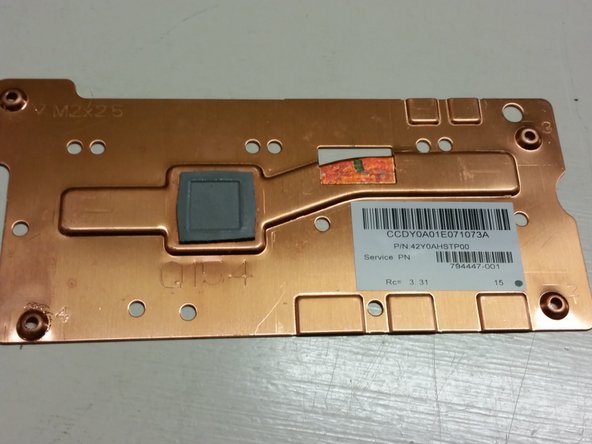HP Stream 11-d008TU Heatsink Replacement
ID: 132879
Description:
Steps:
- Use a prying tool to pry the 2 rubber feet off closest to the hinge of the device
- Repeat this process for the other side of the device
- The bottom rubber feet do not have hidden screws underneath them, and as such, they are unnecessary to remove
- Remove the 11x 5mm Phillips PH-0 screws (circled)
- Use your finger to pry the outer blue shell over the keyboard
- Continue this process around the edges of the device
- You may have to use a prying tool to pry the harder edges such as around the I/O ports
- Do not lift the keyboard once all the clips are undone, as there are still various cables connected
- Disconnect the power button connector by peeling back the protective tape, using your fingernail to flip the white retaining clip back, and pulling the ribbon cable out
- Disconnect the touchpad connector by using your fingernail to flip the black retaining clip back, and pulling the ribbon cable out
- Disconnect the keyboard connector by using your fingernail to flip the black retaining clip back, and pulling the ribbon cable out
- Your keyboard assembly is now safe to remove
- Unscrew the four 2.5mm M2x2.5 PH-0 Phillips head screws in reverse numerical order (4-3-2-1)
- 4: Bottom left | 3: Top Right | 2: Bottom Right | 1: Top Left
- Lift the heatsink