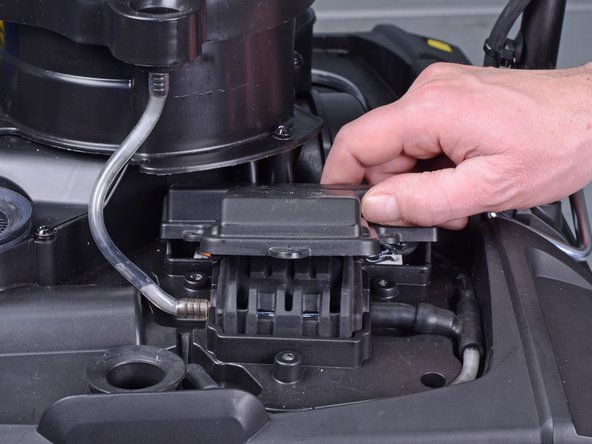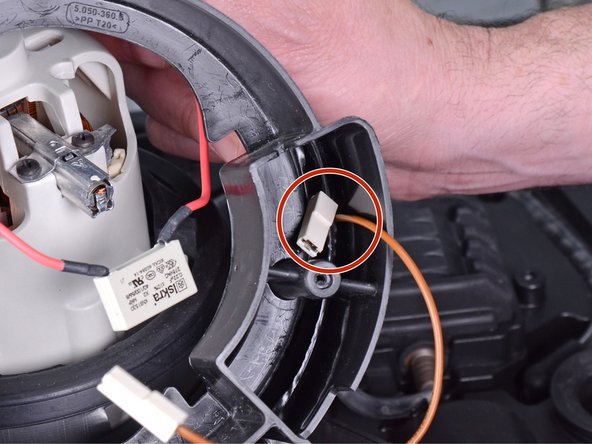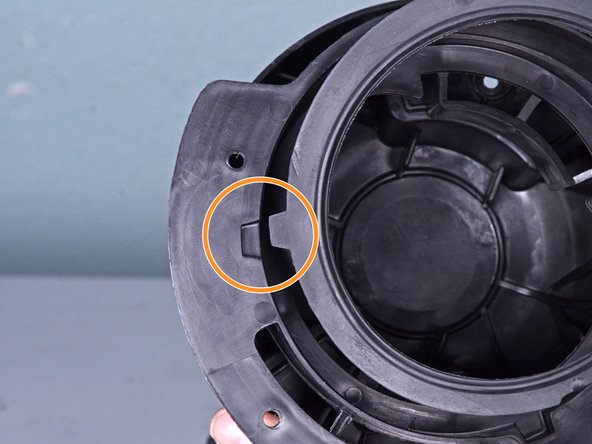Karcher Rotary Floor Cleaner 17833080 2017 Vacuum Motor Replacement
ID: 133051
Description: This guide shows how to remove and replace the...
Steps:
- Before you begin, make sure to power off and unplug the device.
- Lift the tank by the handle and remove it from the device.
- Press the yellow button near each wheel base to release the wheels.
- Remove both wheels from their sockets.
- Use a T20 driver to remove the three screws securing the pump cover.
- Remove the pump cover.
- Squeeze the left plug by the edges and pull it out of its socket.
- During reassembly, make sure that all plugs are firmly seated in their sockets.
- Use a T20 driver to remove the two screws securing the vacuum cover.
- Remove the vacuum cover.
- Pull the clear hose off the vacuum cover.
- Reassembly tip: Use this photo as a reference on how to route the motor wires in the vacuum housing.
- Disconnect the two motor wires by pulling the plugs off their spade sockets.
- Use a T20 driver to remove the five screws securing the vacuum housing.
- Lift the vacuum housing to remove it.
- Reassembly tip: During reassembly, be sure to thread the motor wires through cutout on the side of the vacuum housing.
- Reassembly tip: Be sure to properly align the vacuum housing to the rubber motor seal.
- Lift the vacuum motor from the device to remove it.
- Peel the lower rubber seal from the motor and transfer it to the replacement part.
- Peel the upper rubber seal from the motor and transfer it to the replacement part.
- The upper seal is keyed to the motor. Be sure to properly align it during assembly.