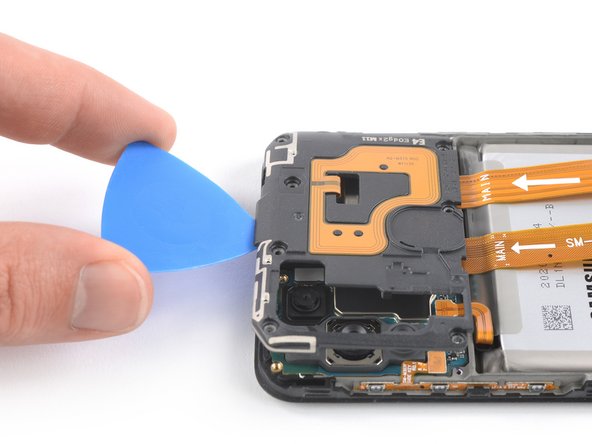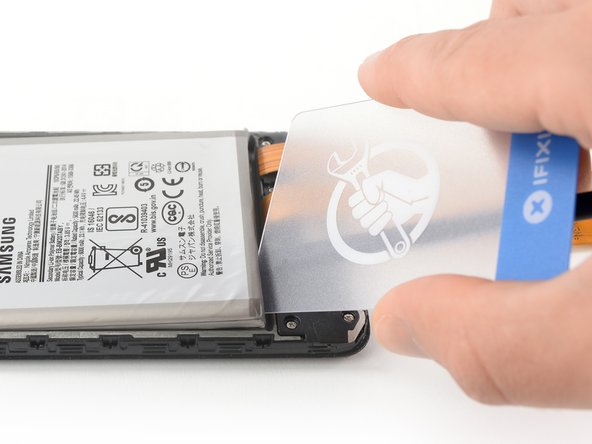Samsung Galaxy M31 Battery Replacement
ID: 136245
Description: Use this guide to replace a worn-out or dead...
Steps:
- Insert a SIM card eject tool, a SIM eject bit or a straightened paper clip into the hole on the SIM tray located at the left side of the phone.
- Press firmly to eject the tray.
- Insert an opening pick between the phone assembly and the back cover at the bottom edge of the phone.
- Slide the opening pick around the bottom right corner to release the clips holding the back cover in place.
- Insert a second opening pick between back cover and the phone assembly at the bottom edge of the phone.
- Slide the opening pick around the bottom left corner to release the plastic clips holding the back cover in place.
- Slide the opening pick along the left side of the phone to release the plastic clips on the left side of the back cover.
- Slide the opening pick along the right side of the phone to release the plastic clips on the right side of the back cover.
- The flex cable of the fingerprint sensor is very short and the sensor is likely to disconnect itself during the following removal procedure. Avoid damaging the cable by removing the back cover too quickly.
- Carefully lift the phone assembly out of the back cover.
- During reassembly, this is a good point to power on your phone and test all functions before reinstalling the back cover. Be sure to power your phone back down completely before you continue working.
- Remove the seven Phillips #00 screws (3.9 mm length).
- Insert the tip of an opening pick underneath the top edge of the motherboard cover.
- Use the opening pick to pry up the motherboard cover.
- Remove the motherboard cover.
- Use the flat end of a spudger to pry up and disconnect the battery flex cable.
- Use the flat end of a spudger to pry up and disconnect the display flex cable.
- Use the flat end of a spudger to pry up and disconnect the interconnect flex cable.
- Fold both cables to the bottom edge of the phone in order to have free access to the battery.
- Apply a heated iOpener to the screen to loosen the adhesive beneath the battery. Apply the iOpener for at least two minutes.
- Try your best not to deform the battery during the following removal process. Soft-shell lithium-ion batteries can leak dangerous chemicals, catch fire, or even explode if damaged. Do not use excessive force or pry at the battery with metal tools.
- Insert a spudger into the gap between the daughterboard cover and the battery at the bottom left corner of the battery.
- Use the spudger to pry up the battery until you created a small gap underneath.
- Slide a plastic or playing card into the gap you created with the spudger.
- Slide the plastic card underneath the battery and use it to cut the adhesive.
- Use the plastic card to pry up the battery.
- Remove the battery.
- Do not reinstall a damaged or deformed battery, as doing so is a potential safety hazard.
- Before adhering the battery, temporarily reconnect it to help align it correctly. Adhere the battery to the phone and then disconnect it and continue reassembling your phone.