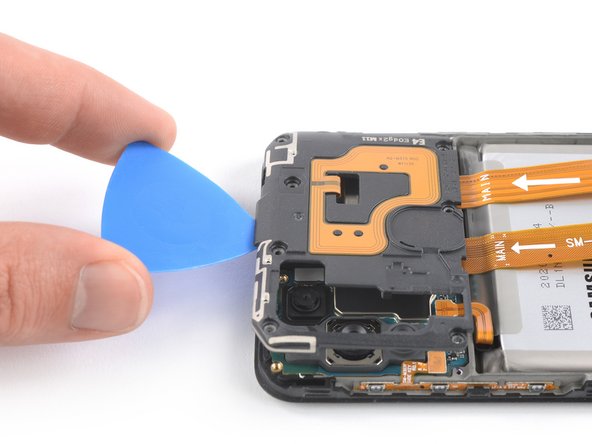Samsung Galaxy M31 AMOLED Screen & Digitizer Replacement
ID: 136246
Description: Use this guide to replace a cracked or broken...
Steps:
- Insert a SIM card eject tool, a SIM eject bit or a straightened paper clip into the hole on the SIM tray located at the left side of the phone.
- Press firmly to eject the tray.
- Insert an opening pick between the phone assembly and the back cover at the bottom edge of the phone.
- Slide the opening pick around the bottom right corner to release the clips holding the back cover in place.
- Insert a second opening pick between back cover and the phone assembly at the bottom edge of the phone.
- Slide the opening pick around the bottom left corner to release the plastic clips holding the back cover in place.
- Slide the opening pick along the left side of the phone to release the plastic clips on the left side of the back cover.
- Slide the opening pick along the right side of the phone to release the plastic clips on the right side of the back cover.
- The flex cable of the fingerprint sensor is very short and the sensor is likely to disconnect itself during the following removal procedure. Avoid damaging the cable by removing the back cover too quickly.
- Carefully lift the phone assembly out of the back cover.
- During reassembly, this is a good point to power on your phone and test all functions before reinstalling the back cover. Be sure to power your phone back down completely before you continue working.
- Remove the seven Phillips #00 screws (3.9 mm length).
- Insert the tip of an opening pick underneath the top edge of the motherboard cover.
- Use the opening pick to pry up the motherboard cover.
- Remove the motherboard cover.
- Use the flat end of a spudger to pry up and disconnect the battery flex cable.
- Remove the eight Phillips #00 screws (3.9 mm length).
- Slide an opening pick underneath the top edge of the loudspeaker where the interconnect flex cable is located.
- Use the opening pick to pry up the loudspeaker.
- Remove the loudspeaker.
- Use the flat end of a spudger to pry up and disconnect the extension of the display flex cable.
- Remove the extension of the display flex cable.
- Use the pointed end of a spudger to carefully pry up the display flex connector from the midframe.
- The connector of the display flex cable is held in place by mild adhesive. In case it doesn't come off easily you can apply a heated iOpener to the bottom end of the screen to loosen the adhesive underneath the connector.
- Apply a heated iOpener to the screen to loosen the adhesive underneath. Apply the iOpener for at least two minutes.
- Once the screen is warm to the touch, apply a suction handle to the bottom edge of the phone.
- If the phone's screen is cracked, the suction handle may not stick. Try lifting it with strong tape, or superglue the suction handle in place and allow it to cure so you can proceed.
- Lift the screen with the suction handle to create a small gap between the screen and the frame.
- Insert the tip of an opening pick in the gap between the midframe and the screen.
- Slide the opening pick to the bottom right corner to cut the adhesive. Leave it in its place to prevent the adhesive from resealing.
- Insert a second opening pick and slide it to the bottom left corner of the screen to cut the adhesive.
- Leave the picks in their place to prevent the adhesive from resealing.
- If cutting becomes too difficult, reheat and reapply the iOpener.
- Insert a third opening pick under the bottom left corner of the phone.
- Slide the opening pick up to the top left corner to cut the adhesive. Leave it there to prevent the adhesive from resealing.
- Insert a fourth opening pick at the top left corner.
- When nearing the front facing camera, only work with the tip of the opening pick to avoid damaging or smearing the camera. The speaker grill which is located above the front facing camera falls off easily. Avoid loosing it.
- Slide the opening pick along the top edge of the phone to cut the adhesive. Leave the pick in the top right corner of the screen to prevent the adhesive from resealing.
- Insert a fifth opening pick and slide it along the right edge of the phone to cut the remaining adhesive.
- Try not to remove the display all the way yet, the display is still held onto the midframe by adhesive beneath its center.
- Leave the opening picks in their place to prevent the adhesive from resealing.
- Apply a heated iOpener to the screen to loosen the adhesive underneath its center. Apply the iOpener for at least two minutes.
- Slide a plastic card underneath the right edge of the screen.
- Use the plastic card to cut the adhesive beneath the center of the screen by sliding it to the bottom edge of the phone.
- Try not to remove the display all the way yet, the display cable is still threaded through the frame and possible adhered on the inner side of the midframe.
- Thread the display flex cable through the gap in the midframe and remove the display.
- Compare your new replacement part to the original part—you may need to transfer remaining components or remove adhesive backings from the new part before installing.