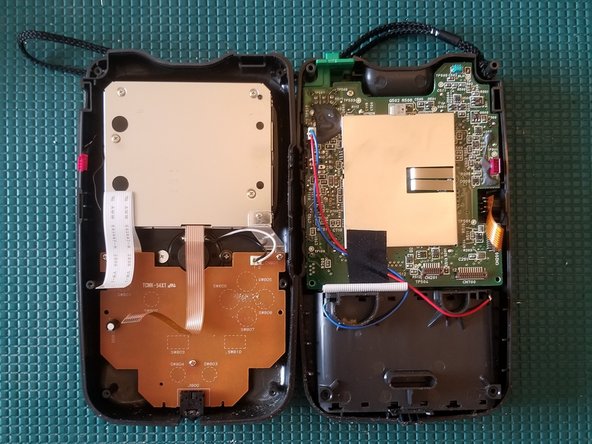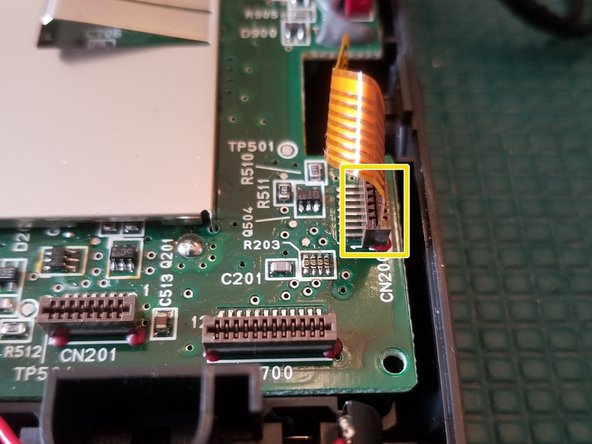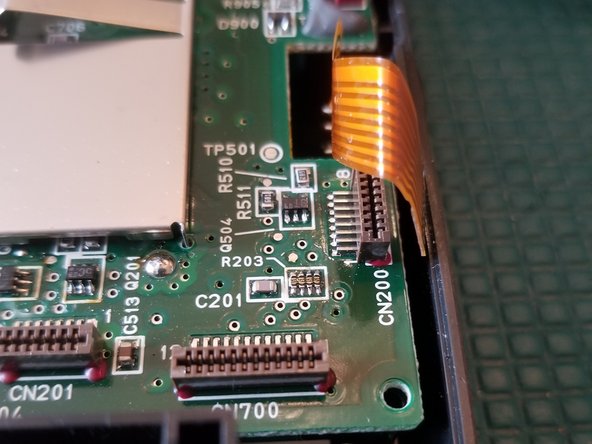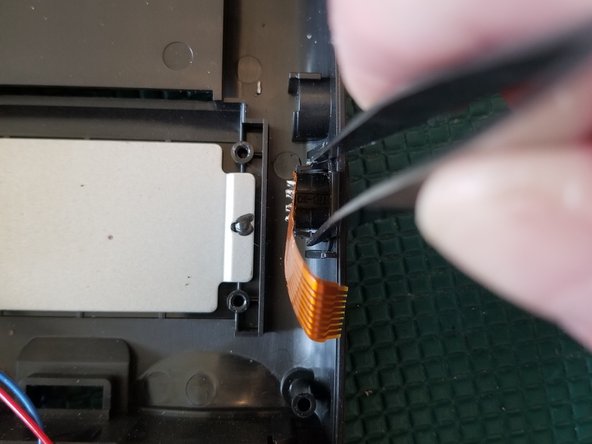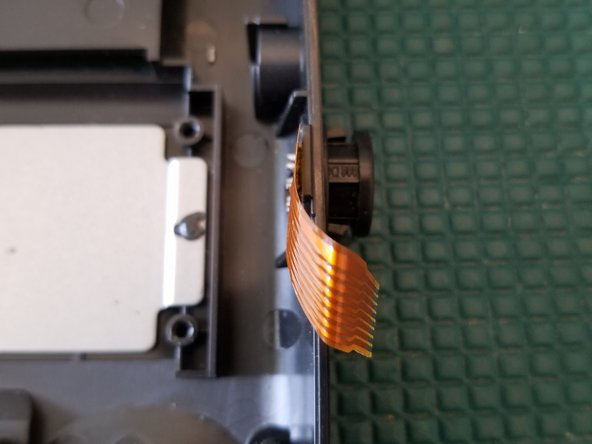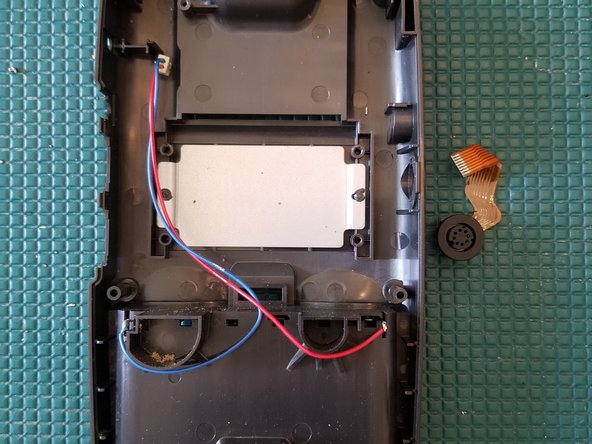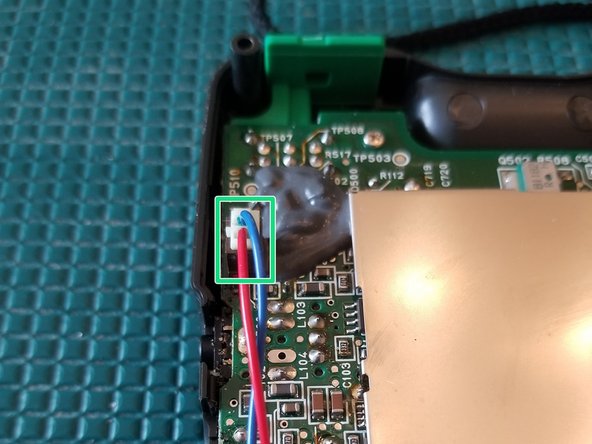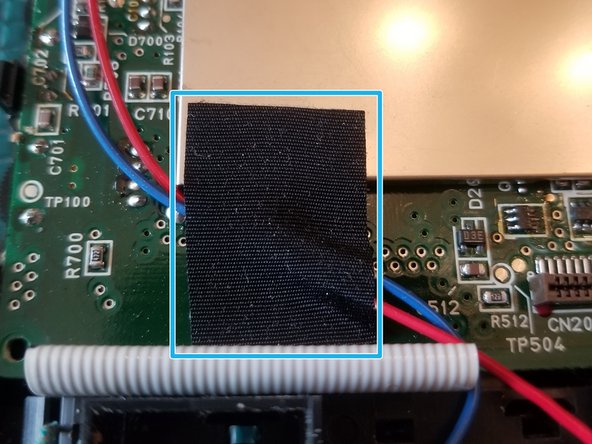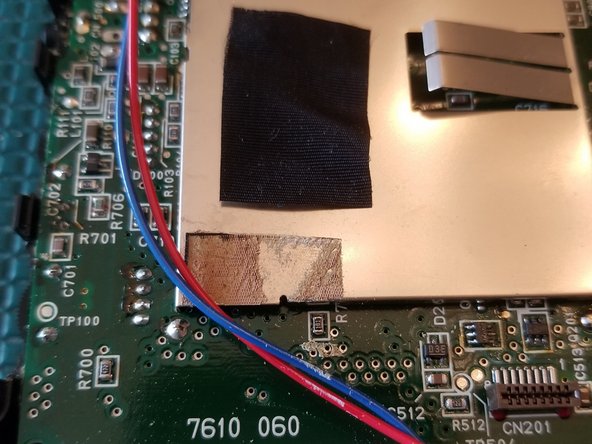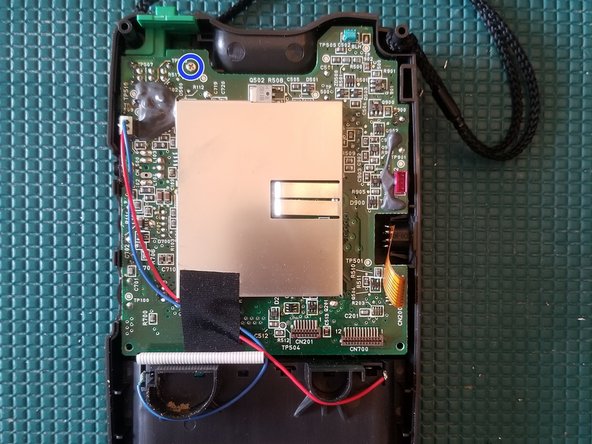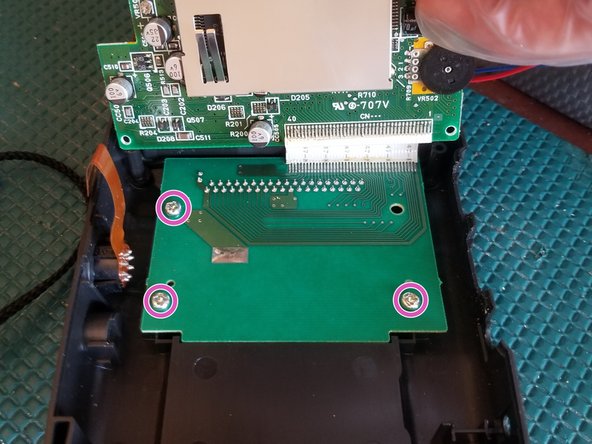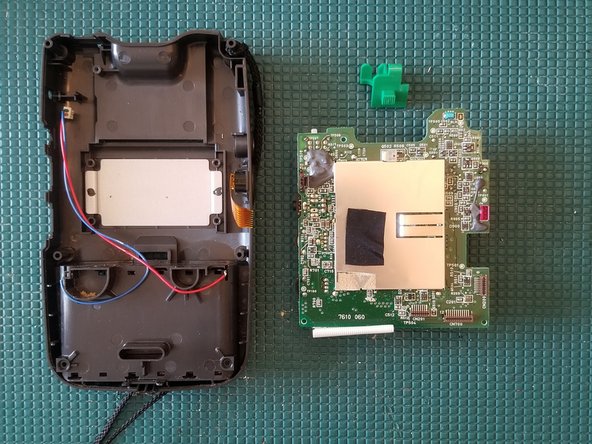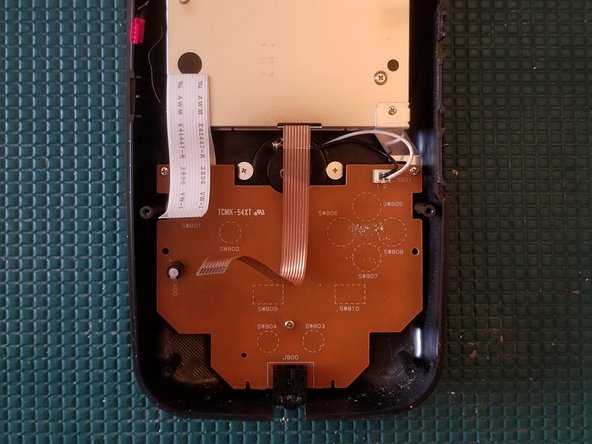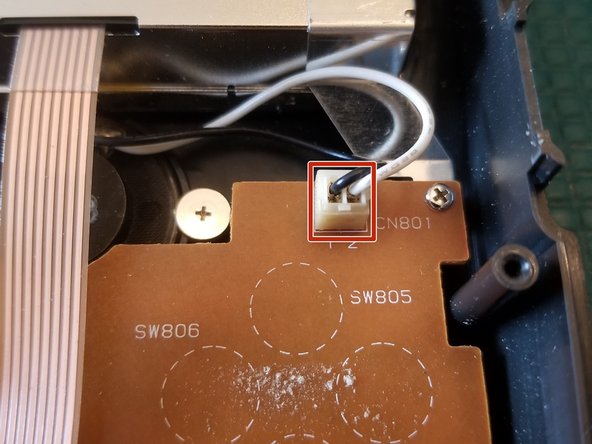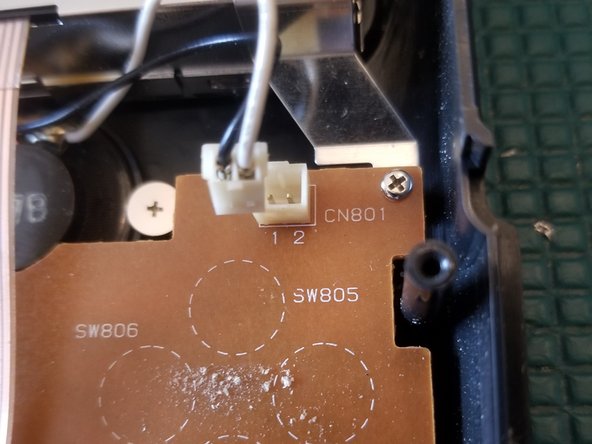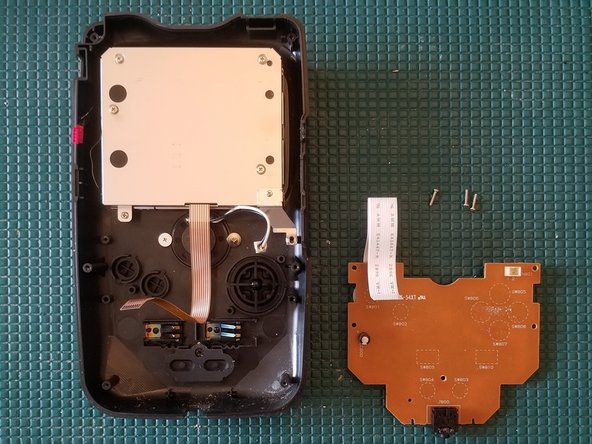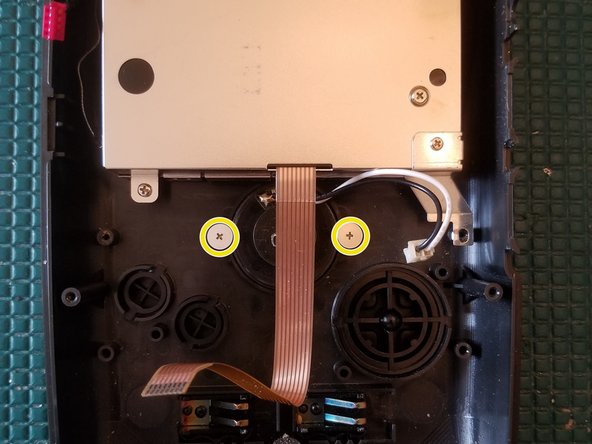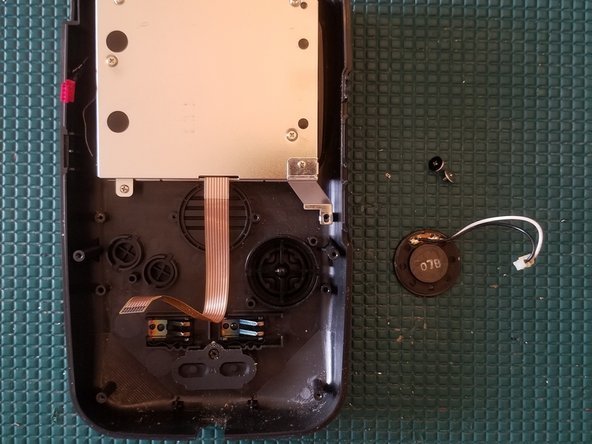NEC Turbo Express Disassembly
ID: 136483
Description: NEC Turbo Express Disassembly
Steps:
- Remove battery cover
- Remove 6 PH0 screws
- Do not attempt to separate the two halves
- Disconnect the 2 FFC ribbon cables and wire connector
- There's another ribbon cable, not shown in photo, next to the white one
- You can now separate the two halves
- Disconnect FFC ribbon cable
- With a pair of tweezers, pinch the retaining tabs inward and push through the shell
- This can be done with the rear motherboard still in place.
- Disconnect cable
- Remove tape
- Keep it close to reuse during reassembly
- Remove PH0 screw
- Gently lift the PCB up
- Remove 3 PH2 screws
- You can now remove the entire rear PCB
- Disconnect wire plug
- Remove 3 PH0 screws
- You can now remove the front PCB
- Remove 2 PH0 screws
- You can now remove the speaker
- Remove 4 PH0 screws
- You can now remove the screen