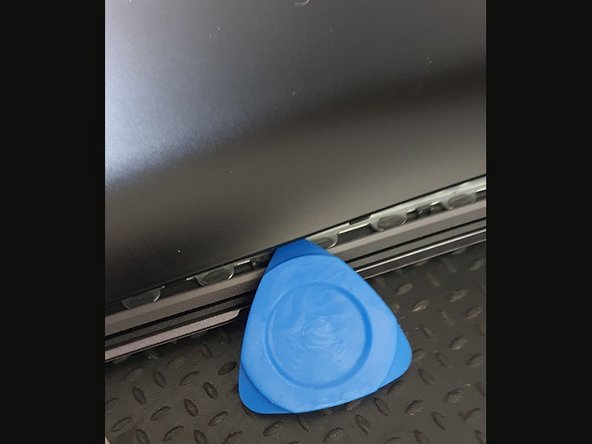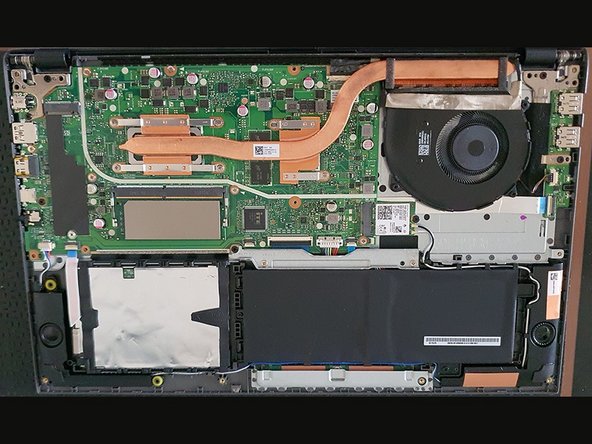How toInstall a PCIe PCIe NVMe Gen3 module
ID: 136585
Description:
Steps:
- Remove all screws shown in the image
- The bottom screws are different. Save them
- Find a new screw to fix the module
- Open the back cover carefully using a plastic tool that will not damage the cover. .
- Start at the bottom
- Continue along the lid
- Install the new module in the corresponding slot
- Use a suitable screw and screw in place
- Done
- Put the lid back on with light pressure
- put the screws back
- Done!