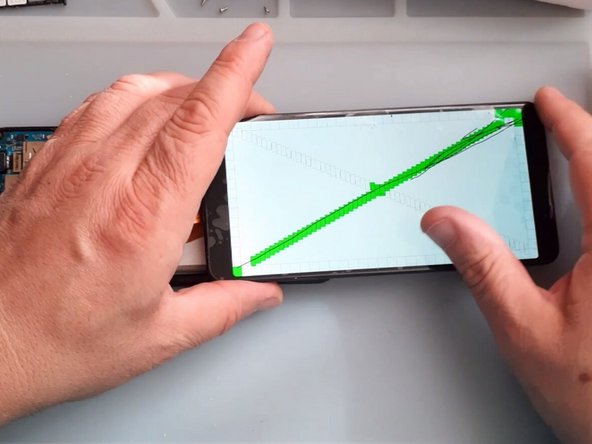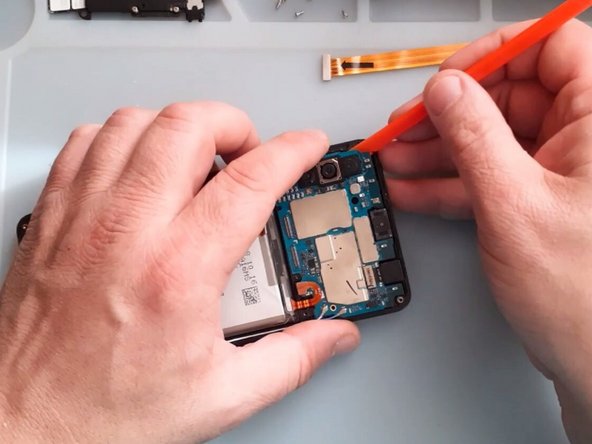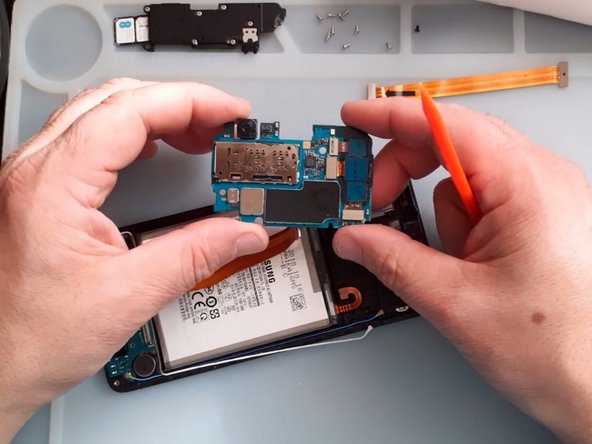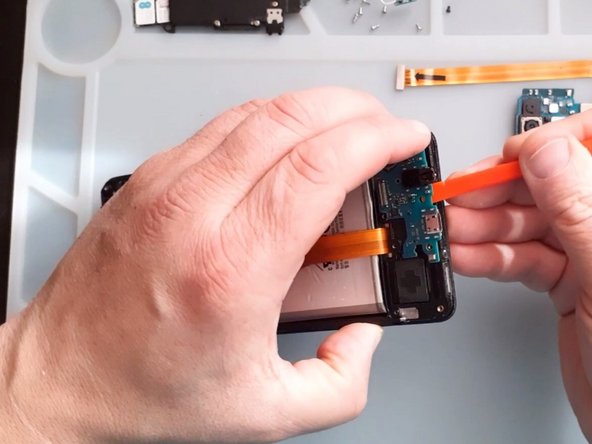Samsung Galaxy A7 (2018) Display Assembly Replacement
ID: 139789
Description:
Steps:
- It's better to use Display Assembly (Screen With Frame) to fix your broken device.
- Use hot air to warm the device and soften the adhesive type.
- Gently separate the back cover.
- Use Suction Cup and a plastic opening tool (Paying cart).
- You need a screwdriver Phillips to remove all 9 screws.
- Again - using only Plastic tools remove the middle frame.
- Once you have access to the battery, disconnect it.
- Test the new screen before installing it.
- Use Phillips Screwdriver and plastic tool and remove the Sub board cover.
- Remove the black Philips screw and gently take out the Mother board.
- Remove the Antenna Sub-PBA board.
- It's easier to take out the sub board if you warm it a little.
- Transfer to the New Screen frame:
- Vibrator motor
- Loudspeacker
- Receiver
- Use hot air and plastic tools to remove the battery.
- That's all friends!