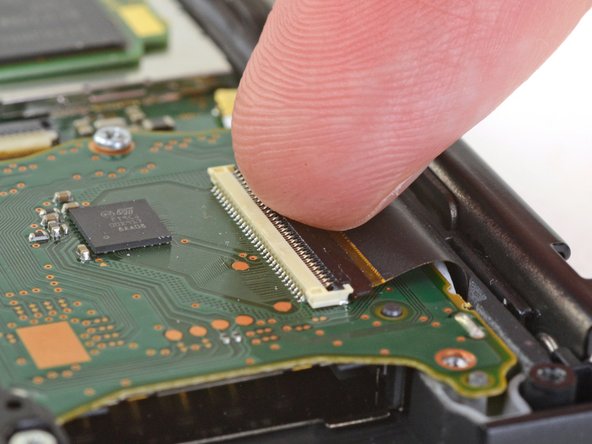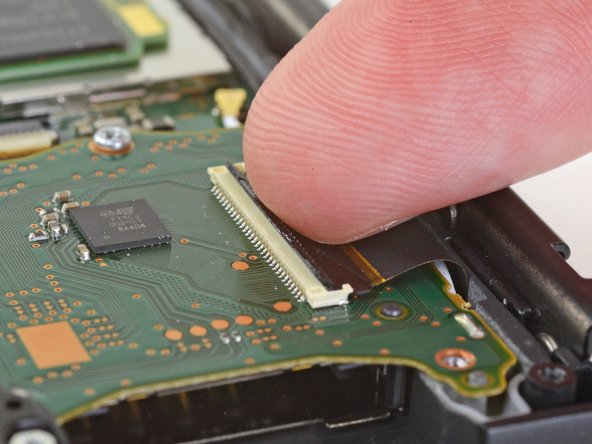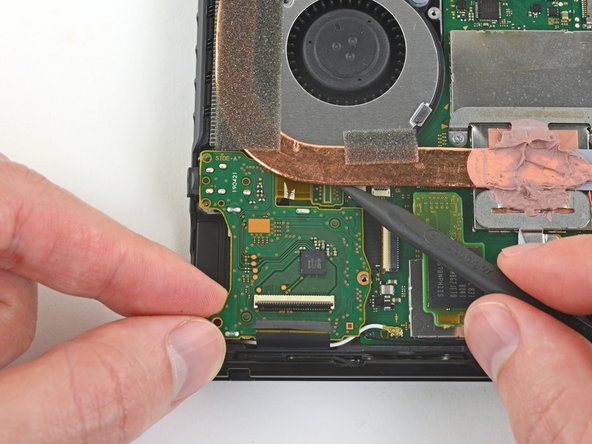Nintendo Switch Headphone Jack and Game Card Board Replacement
ID: 139950
Description: Follow this guide to replace the 3.5mm...
Steps:
- Use a clean fingernail to flip open the lock on the game card reader ZIF connector by prying it straight up.
- Use the tip of a spudger to gently slide the game card reader ribbon cable out of its socket.
- Use a Phillips driver to remove the two 3.1 mm screws from the headphone jack bracket.
- Remove the headphone jack bracket.
- Use a Phillips driver to remove the single 3.1 mm screw from the headphone jack and game card board.
- Use the tip of a spudger to disconnect the headphone jack by prying its connector straight up.
- The connector is partially obscured by the copper heat pipe. Make sure it disconnects completely.
- Gently lift the game card reader board, starting with the headphone jack.
- Slide the game card reader board away from the copper heat pipe, and remove it.
- During reassembly, to seat the headphone jack connector, pull the entire game card reader board slightly toward the top edge of the Switch so that the headphone jack connector lines up with its socket.
- Use your spudger to press the connector down until it snaps into place.
- Press all along the top of the connector to make sure it seats correctly, including the area under the heat pipe.