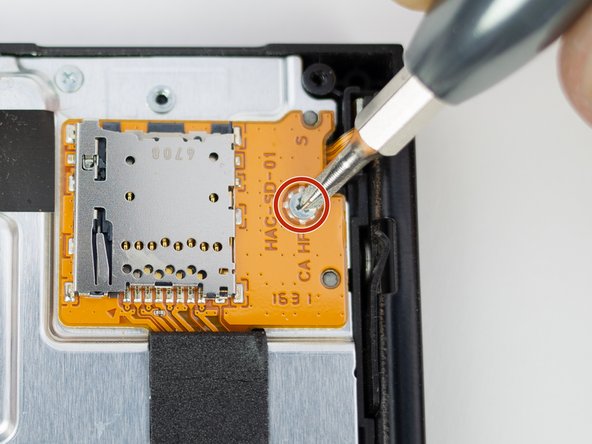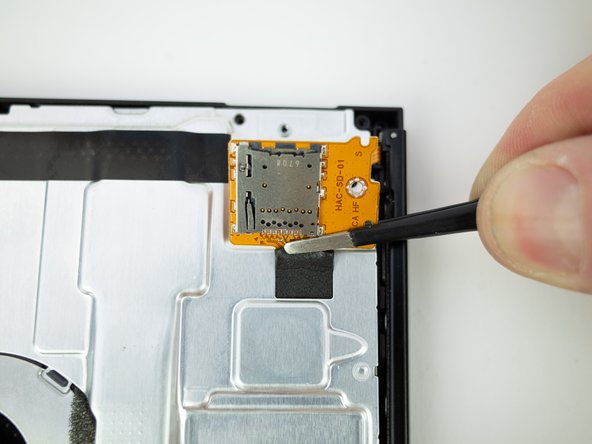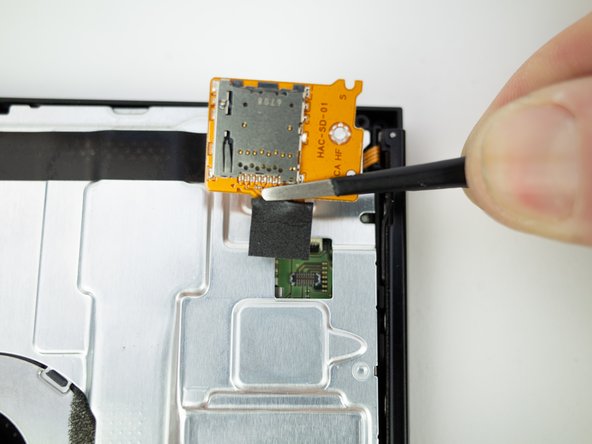Nintendo Switch Micro SD Card Reader Replacement
ID: 139954
Description: Follow this guide to replace the micro SD card...
Steps:
- Remove the single 3.1 mm Phillips screw from micro SD card board.
- Gently lift the micro SD card board straight up, away from the Switch to disconnect and remove it.
- During reassembly, line up the micro SD card board and lightly press on the foam pad until the press connector snaps into place to reconnect it.