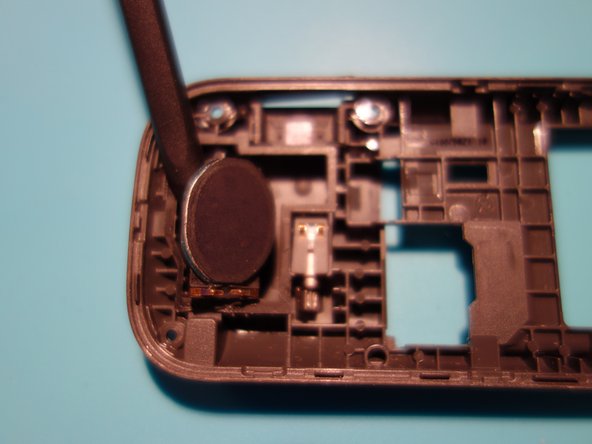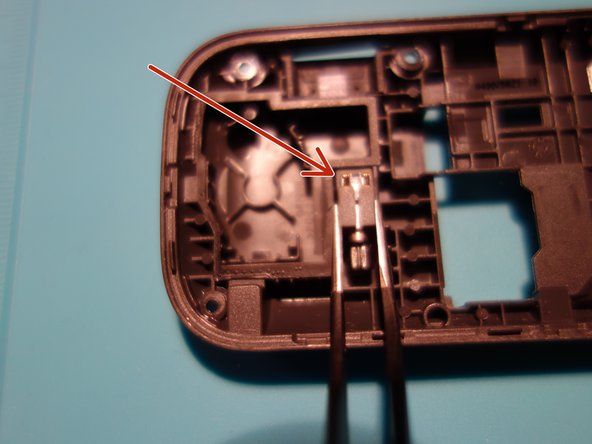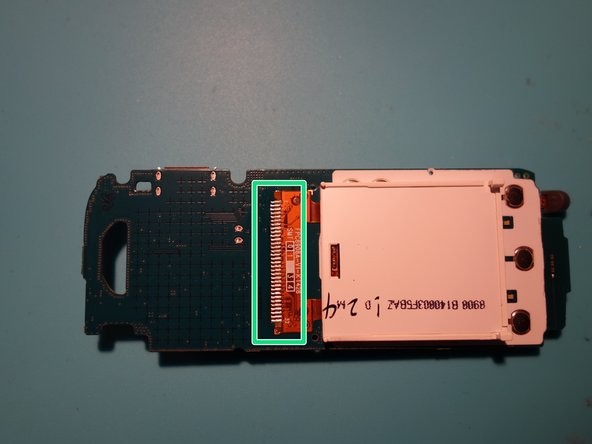Samsung GT-E1200I Teardown
ID: 140066
Description:
Steps:
- I have used the Jimmy for this job.
- Be careful when you pry with your Jimmy. It can hurt you if you use it the wrong way.
- All the tools featured in this guide are available in the Pro Tech Toolkit.
- Use a Phillips #00 screwdriver to remove the three screws.
- Pry and remove the panel with an opening pick.
- Remove the speaker with a spudger.
- Do not force it off. If you do, you could break your speaker.
- Remove the vibracall engine with the tweezers
- Remove the mainboard with the spudger:
- Move on side here for detach the screen
- Pull up here for remove the mainboard
- The screen is soldered to the mainboard. If you are replacing your screen, you need a desoldering iron.
- Separate the rubber side of the keyboard from the rest of structure
- It's all done!