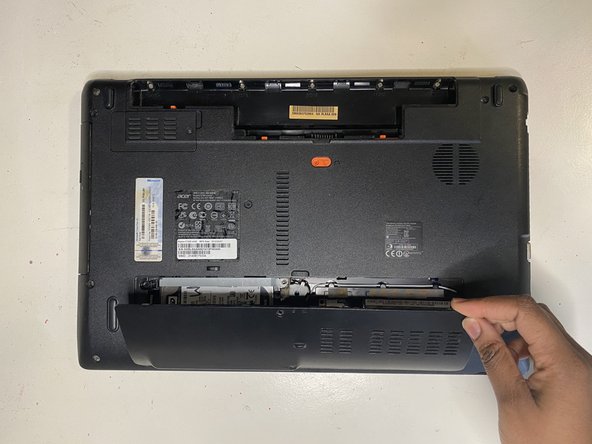Acer Aspire 5750Z-4566 Hard Drive Replacement
ID: 140102
Description: If your Acer Aspire (model 5750Z-4566 ) is...
Steps:
- Power off your laptop before beginning disassembly.
- Flip the laptop over.
- Place a screwdriver or a pen in the orange tab, then slide it to the right.
- Slide the battery out and remove it.
- Remove the two M2.5X8 screws using the Phillips #0 screwdriver.
- Remove the cover to access the hard drive.
- Pull the tab and lift up to remove the hard drive.