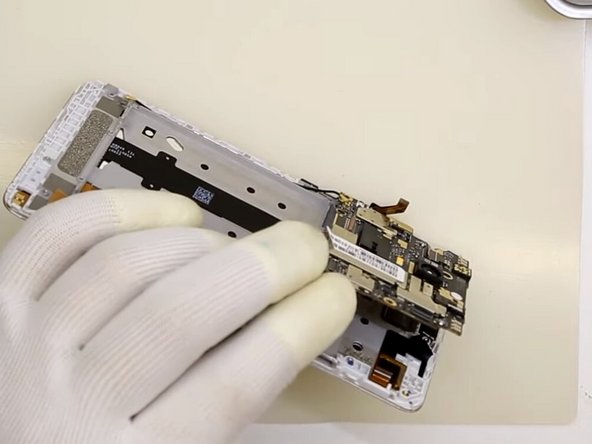Xiaomi Redmi Note 3 Motherboard Replacement
ID: 142141
Description: Use this guide to replace or remove the...
Steps:
- Insert and gently push the SIM card ejector tool (or an unfolded paperclip) into the small hole on the left side of the phone's top edge.
- Press gently to eject the SIM tray
- Remove the SIM card tray from the device.
- To reinsert the SIM card tray, orient the SIM card with the gold contacts facing up and the notch to the bottom right. Reinsert the SIM card by pressing the card gently into the SIM tray slot.
- Insert a putty knife or opening tool into the seam between the phone's back cover and front cover.
- Run the opening tool along the seam to loosen the back cover.
- It may take quite a bit of prying and wiggling to remove the back cover.
- Open the back cover slightly so that you can see the flex cable connected between both halves of the phone.
- The flex cable connects towards the top of the phone near the front-facing camera. To avoid tearing the cable, pull the back cover off gently.
- Disconnect the flex cable using the flat end of a spudger or a pair of tweezers.
- Remove the phone's back cover.
- To reconnect the flex cable during reassembly, angle the back cover until the flex cable lines up over its socket. Use the flat end of a spudger to snap the cable in place by gently pressing straight down.
- Use a Phillips screwdriver to remove the five screws in the plastic covering at the bottom of the device.
- Insert the flat end of a spudger under the plastic assembly cover at the bottom of the device.
- Pry upwards with the spudger to lift the assembly cover.
- Remove the assembly cover.
- Use the flat end of a spudger to disconnect the battery flex cable from the lower assembly.
- Use the flat end of a spudger to disconnect the ribbon cable on the left-hand side of the device.
- Insert the flat end of a spudger under the assembly at the bottom of the device near the right-hand corner.
- Pry upwards with the spudger to release the right-hand corner of the assembly.
- Insert the flat end of a spudger under the assembly at the bottom of the device near the left-hand corner.
- Pry upwards with the spudger to release the left-hand corner of the assembly.
- Use your fingers to remove the assembly.
- Peel back the barcode sticker so that it is disconnected from the battery.
- Use your fingers to grasp the black battery adhesive tab and pull outwards firmly until the entire adhesive strip is released.
- Repeat for the second battery adhesive strip.
- Insert the flat end of a spudger underneath the battery.
- Use your fingers to remove the battery.
- Use a spudger to disconnect all marked ribbon cables.
- Use a Phillips #00 screwdriver to remove the eight screws fastening the motherboard to the phone's interior.
- Use a pair of tweezers to remove the small metal piece from the top of the motherboard.
- Slide an opening tool underneath the plastic assembly covering the upper portion of the motherboard.
- Use your fingers or the opening tool to remove the plastic covering.
- Slide an opening tool or the flat end of a spudger underneath the motherboard.
- Pry upwards to loosen the motherboard from the phone's front cover.
- Gently lift the motherboard from its slot.
- Use the flat end of a spudger to disconnect the cable from the bottom of the motherboard.
- Use your fingers to remove the motherboard.