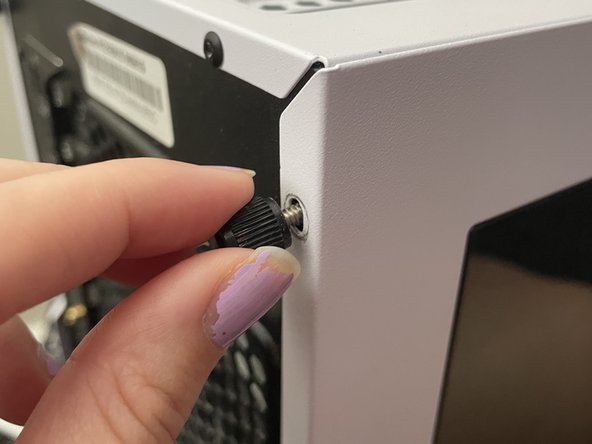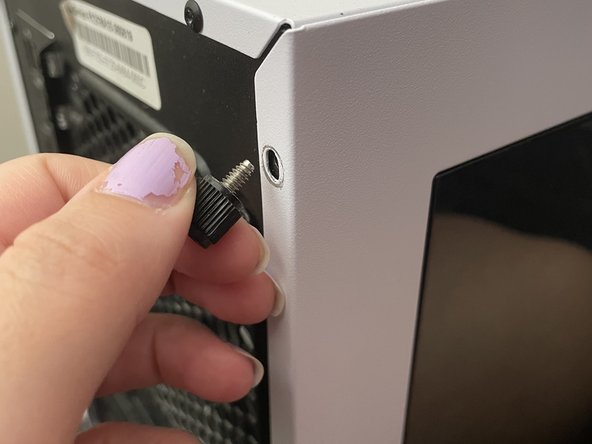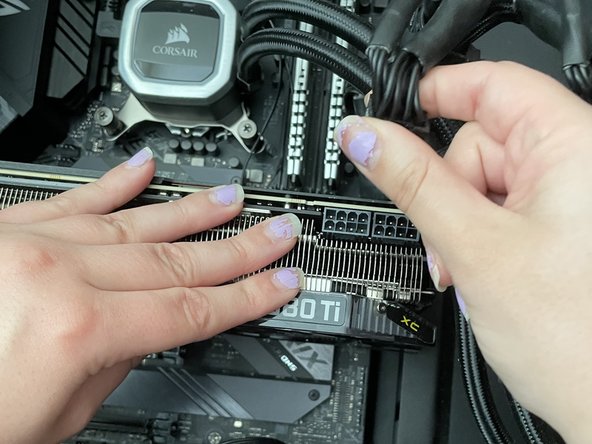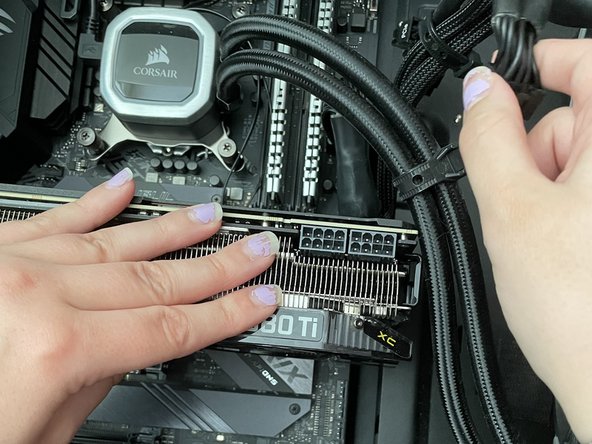Raidmax Alpha Case Graphics Card Replacement
ID: 142208
Description: The purpose of this guide is to instruct a user...
Steps:
- Turn off the computer and the power supply to the computer.
- Recycle the power in the computer by pressing the power button on and off again. This removes any remaining current to the computer.
- Access the glass side panel by turning the back of the case to the left when looking at it from the front.
- Remove the two screws on the glass side panel. These are thumb screws so they can simply be removed by twisting them to the left.
- Carefully slide the glass panel to the left and then pull it off to remove it.
- Tilt the case backward and lay it on its backside. This is done so the card will not pull down when being removed.
- Undo the power connection to the card. Push the clip on the connector and pull the cable up.
- Remove three 6.3 mm screws to the card located on the left side of the case using a Phillips #2 screwdriver.
- Push down the clip to the motherboard circled in red.
- Carefully grip the old graphics card with two hands and lift it out of the case.