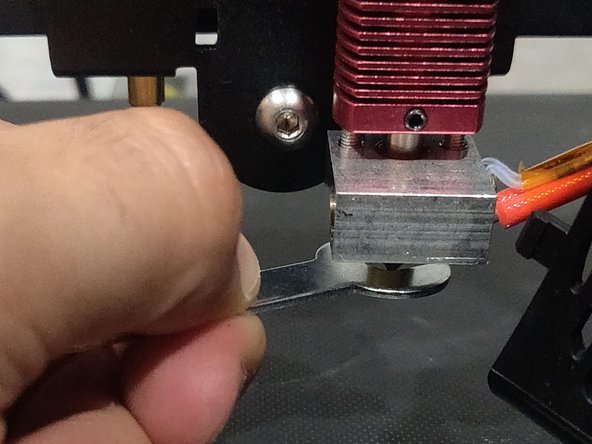Creality Ender 3 V2 Extruder Nozzle Replacement
ID: 142235
Description: Are you experiencing stringing, inconsistent...
Steps:
- Move the extruder carriage to the center of the machine.
- Use a 2 mm Allen wrench to remove the two screws located on the back of the extruder shroud.
- Carefully remove the shroud by pulling it away from the hot end of the 3D printer.
- Remove the silicon sleeve around the heat block.
- Before removing the nozzle, you must bring the printer up to operating temperature in order to remove the leftover filament from the extruder.
- Once the excess filament has been removed, loosen the nozzle by a quarter turn using the wrench provided, then either power off or cool down the printer.
- Do not attempt to fully remove the nozzle while the printer is at operating temperature. Allow the nozzle to fully cool before removal.
- Before removing the nozzle check the temperature by bringing the back of your hand near the nozzle; do not touch it. If you feel any heat on the back of your hand, then wait another 10-15 minutes before removing the nozzle.
- If the nozzle is fully cooled, remove the nozzle.
- Screw on the new nozzle into the heat block with your wrench.
- To fully tighten the nozzle, bring the printer back to operating temperature and do a final tightening of the nozzle.
- Printer must be at operating temperature when fully tightening in order to prevent leaks in the future.