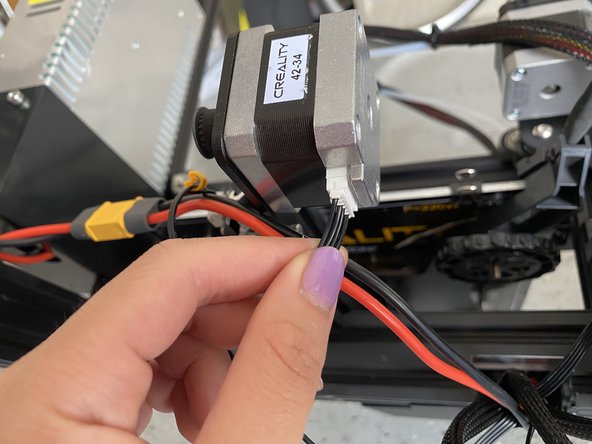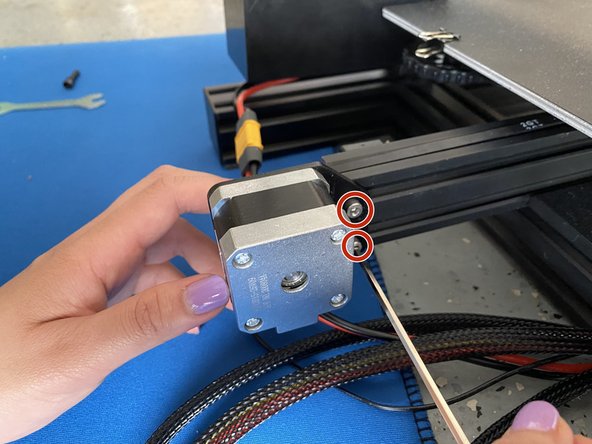Creality Ender 3 Bracket Plate of Y-Axis Motor Replacement
ID: 142241
Description: This iFixit guide shows how to replace the...
Steps:
- Place the bed plate in the middle of your Ender 3. Do this manually by gently pushing it to the middle.
- Or alternatively, place the bed in the center by turning your Ender 3 on.
- Turn on the printer, and click the button to the screen shown in the photo.
- Rotate the button clockwise to "Prepare".
- Rotate the button clockwise to AutoHome. This should set your bedplate to 0 on both X & Y axes.
- Unplug the wire that is connected to the Y motor.
- Remove the two M4*20 screws from the back end of the Y-axis bar using an 8 mm Allen Wrench. The side of the display should be facing you.
- Remove the four M3*6 screws that are attaching the motor to the Y-axis motor using an 8 mm Allen Wrench.
- Buy a new bracket with the same brand (depending on the severity of the bend of the bracket) or straighten the metal on your own.
- If you choose to fix it on your own, slip the bracket in between a workshop bench clamp. Apply enough pressure between two thick blocks of metal to straighten it.
- Use vise-grips to aid in stabilizing the metal as you force the metal to straighten.
- Repeat, Steps 6-11 in reverse to put the bracet back on the Y motor and back on the Ender 3.
- Turn on Ender 3 to see if you did it correctly. Try to also print something too!