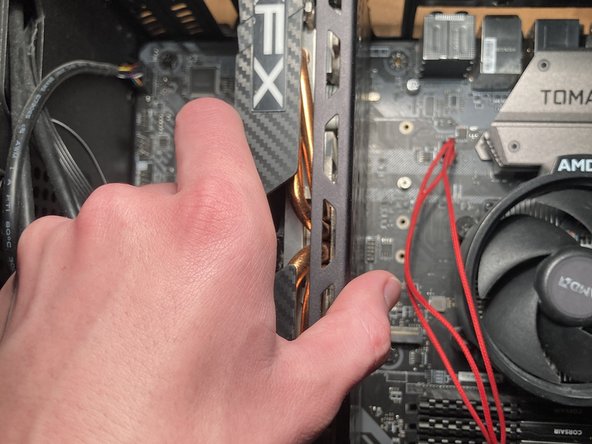Radeon RX 580 Video Card Fan Replacement
ID: 142318
Description: Use this guide to replace a malfunctioning or...
Steps:
- Lay down the case so that the power button is on the far top right corner and is facing your right.
- Remove the top panel by pushing its ridgeline away from you and sliding it off of the case.
- Remove the side panel facing you by pushing its ridgeline away from you and lifting it off of the case.
- To disconnect the GPU cable, use your thumb and index finger to unlatch the hooking device and pull the cable away.
- Gently and carefully press down on the release mechanism on the PCIE slot of the graphics card.
- You should hear a click which will indicate proper release from the motherboard (in this case a Tomahawk B450).
- Do not touch the motherboard with your hands or any other device. It may result in a short.
- Remove the graphics card from the motherboard by applying back pressure to the card.
- Use both hands in this process as the card can be quite heavy.
- Be sure to set the graphics card on a non-static surface, such as a wooden table.
- Remove the six 1.8 mm screws holding both fans in place by using a Phillips #1 screwdriver in-between the fan blades as the screws are located behind the fans.
- Do not touch the heat sink with your screwdriver as it may cause substantial damage to the system.
- Remove the fans by applying back pressure.
- Unplug the individual fans from the graphics card.