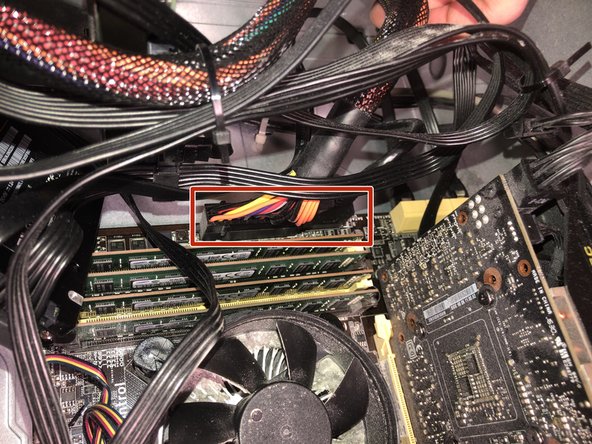Asus CM1745 Power Supply Unit Replacement
ID: 142395
Description: Use this guide to replace your Desktop PC Power...
Steps:
- Before opening your desktop PC, make sure to turn it off using the power button.
- After powering it off, unplug the power cable.
- Unscrew the 2 Phillips screws as shown.
- After removing screws, slide the panel off using the handle.
- Locate the power supply unit which was connected to the cable unplugged in Step 1.
- Unscrew Phillips screws from back of the desktop PC.
- Unplug all attached cables from the Power Supply, then unplug the cable attached to the Motherboard inside the PC.
- Once unplugged, you can plug in the cables into the new Power Supply and Motherboard.