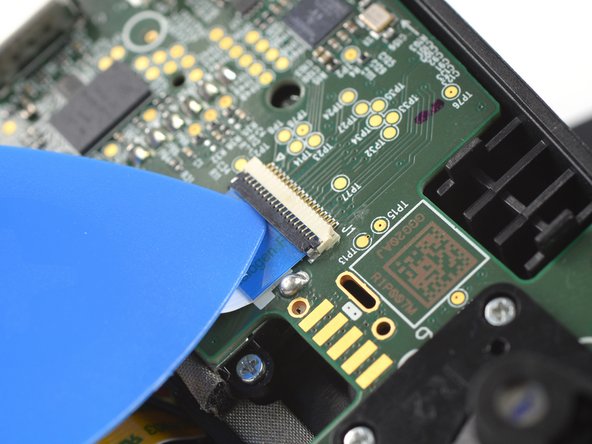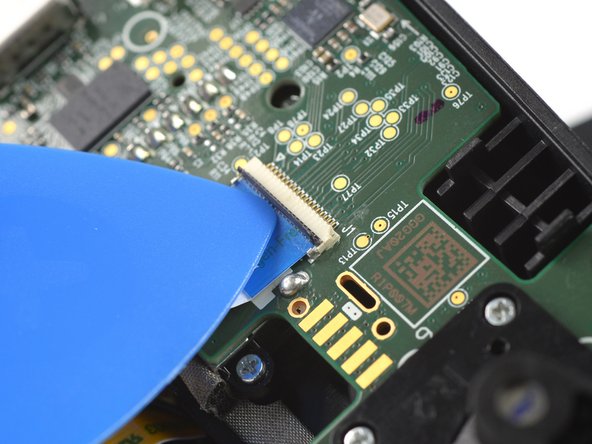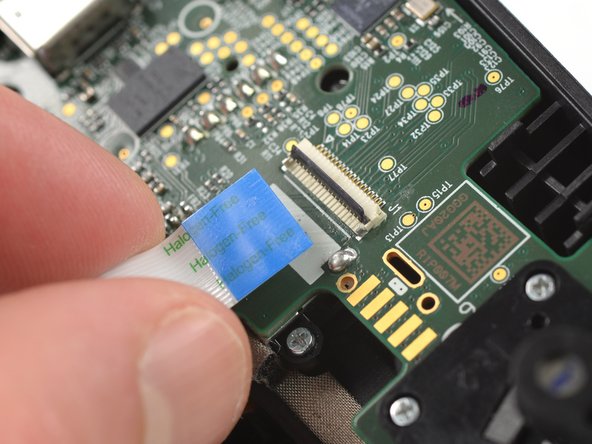Backbone One Right Bumper Replacement
ID: 142441
Description: Use this guide to replace the right bumper in...
Steps:
- Use a Phillips screwdriver to remove the four 5.9 mm-long screws.
- Lift up the upper cover of the controller.
- Swing the upper cover over and place it on the controller case.
- Make sure that the interconnecting cable has no tension.
- Use a pair of tweezers to remove the yellow protective tape which is placed over the interconnect cable and the connector.
- Use the tip of an opening pick to open the gray flap of the interconnect cable ZIF connector by pushing it upwards.
- Disconnect the cable by pulling it straight out the ZIF connector.
- Use a pair of tweezers to disconnect the phone connector cables out from their sockets.
- Separate the the upper case of the left controller handle.
- Use a Phillips screwdriver to remove the three 5.9 mm-long screws.
- Remove the trigger.
- Remove the bumper.