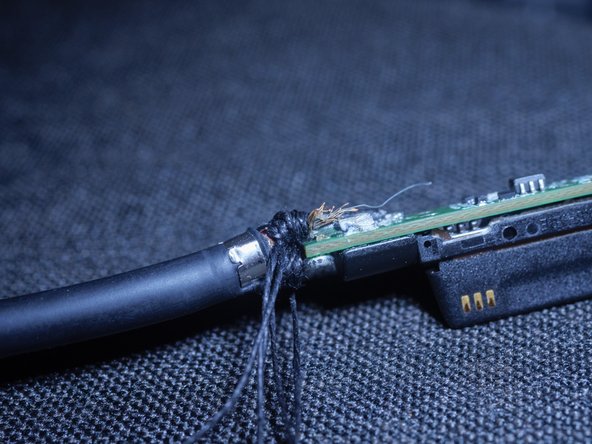How to repair the charging adapter of the Microsoft Surface Pro 3/4/5/6/7
ID: 142509
Description: Due to design choices, in the connector of the...
Steps:
- Open the connector by inserting a blade in the two slots on the end.
- Some glue spots are holding the outer case on the connector
- Detach the glue with a blade and proceed to next step
- Slide the outer case of the connector towards the cable side to uncover the connector
- With the help of a knife or a pair of tweezers, remove the resin to uncover the wires.
- Be gentle!
- Microsoft inserted this protective spacer to prevent short of the positive and negative conductors.
- Unfortuately this is not sufficient in many cases. We will replace this with a bigger spacer in the next step
- Remove the red spacer
- Here is the short! Some threads burned, if they are not a significant portion, this can be ignored
- The two poles touched here, let's clean this area and remove any debris
- After clearing the connector from any wires that can touch, use a sewing needle and a cotton thread to well insulate the two wires
- Use multiple turns to ensure the two poles can never touch each other again
- Test that the adapter is working again before closing the connector. The white LED should turn on when plugged in your Surface Pro