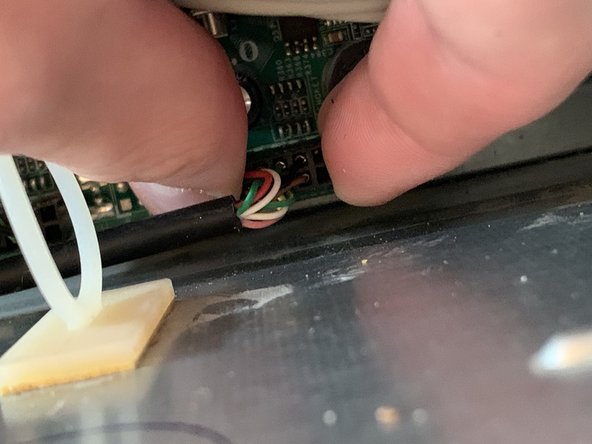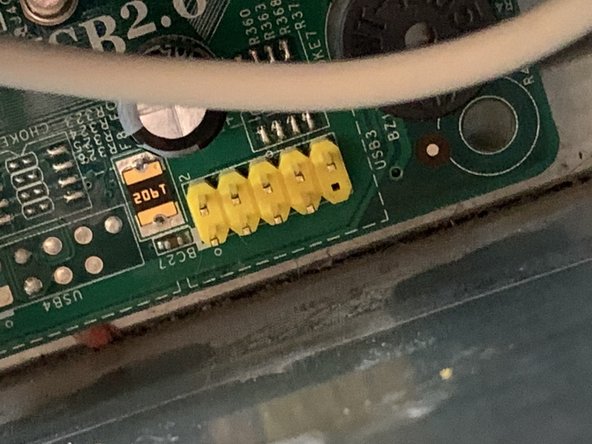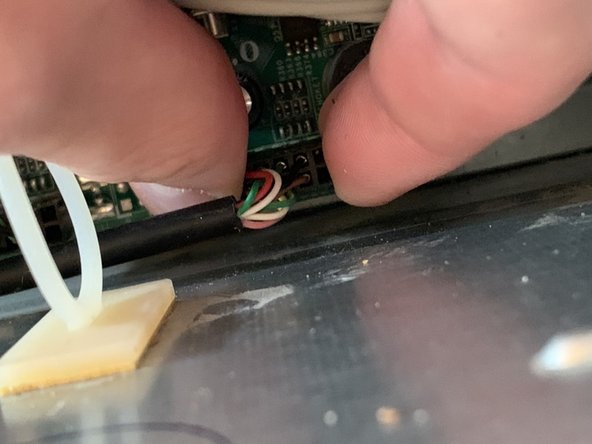Aspire T180 Card Reader Replacement
ID: 142548
Description: A guide on how to replace the T180’s memory...
Steps:
- Locate the 2 screws on the right side of the case’s rear panel, and remove them.
- Locate the large metal tab just above the bottom screw, and push down on the tab while pulling the side panel towards the rear. The panel should slide off.
- Unless you have a long and thin pair of tweezers, the hard drive will need to be removed in order to unplug the card reader.
- Start by pulling both cables off of the hard drive, and unplugging any cables on the motherboard that are in front of the drive.
- Slide the green plastic tab to the left, and carefully pull out the hard drive. Gently set it down.
- Locate the black connector on the bottom right corner of the motherboard.
- Undo the cable tie holding the grey cables in front of it, and pull them out of the way.
- Pull out the black connector. DO NOT PULL BY THE CABLE IF YOU PLAN TO REUSE THE CARD READER!
- Slide the highest green tab on the 3.5” bays to the right.
- Push the card reader out halfway, and pull it out from the front.
- Slide the new card reader in and push until it’s flush with the rest of the front panel.
- Slide the green tab back to lock it in place.
- Locate the missing hole on the connector and line it up with the missing pin on the motherboard.
- Plug it in. Do not push too hard or the motherboard may be damaged.
- Reinsert the hard drive and reconnect it. Remember to lock it in place by sliding the green tab.
- Group all the cables together again, and secure them again with the cable tie.