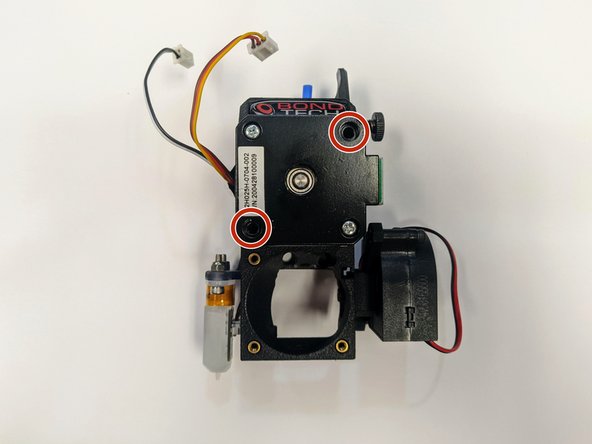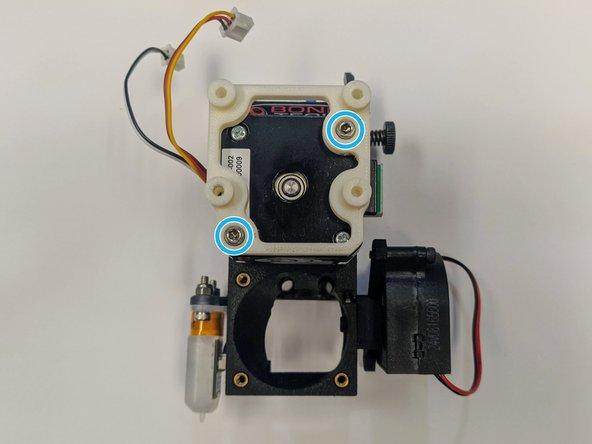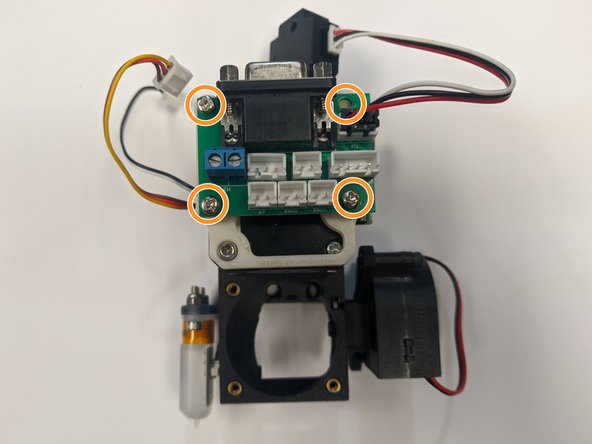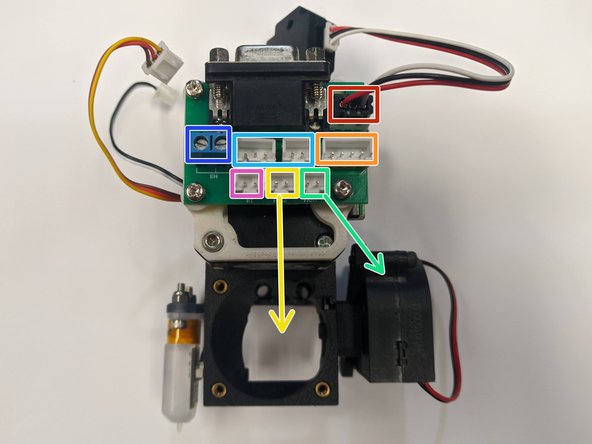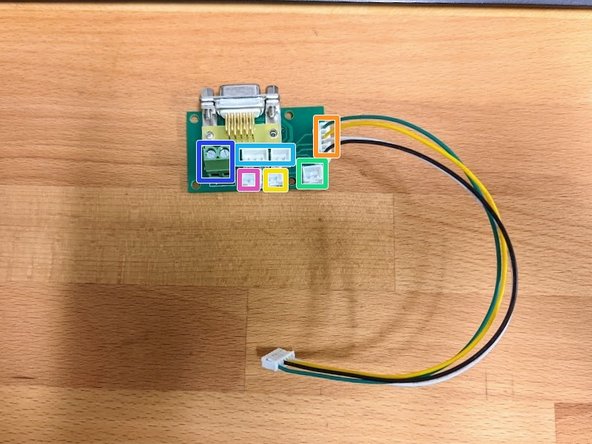How To Mount Raptor Hotend PCB On The DDX
ID: 142586
Description:
Steps:
- Remove the 2 Phillips screws
- Mount the printed PCB Mount with the 2 included M3x25 socket head screws
- Attach the PCB with the 4x#4 self-tapping screws
- Picture 1 is for a Raptor 2. Picture 2 is for a Raptor 1
- Filament sensor Note Raptor 1 Does not have a Filament sensor
- Extruder motor
- BL Touch 3 and 2 Pin connections
- Hotend Heater Cartridge
- Thermistor
- 4010 Hotend Heatsink Fan
- Cooling Part Fan