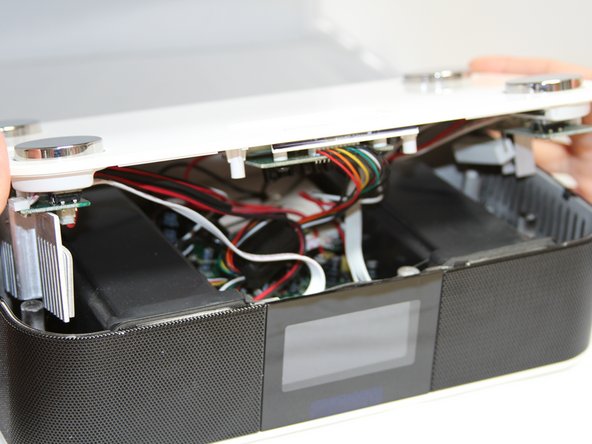XtremeMac Luna Dissasembly
ID: 14273
Description: This guide will show you how to open the...
Steps:
- Flip the device over so that the batteries are closest to you.
- Remove the battery lid by pressing the battery cover's tab and pulling it away from the device.
- Push the battery against the spring and lift it out of the casing.
- Repeat with the other battery.
- Unscrew all eight 12mm Phillips head screws with a Philips #1 screwdriver.
- The iFixit 26 bit screwdriver kit will not reach the screws. Make sure to use a screwdriver that is thin enough to not get stuck in the screw holes.
- Flip the Luna back over so that the buttons are facing upward and the LCD screen is facing you.
- Gently tilt the lid back 45 degrees so that the inside is exposed.
- Be mindful of the wires inside of the Luna. It is easy to break a connection if a wire gets caught.