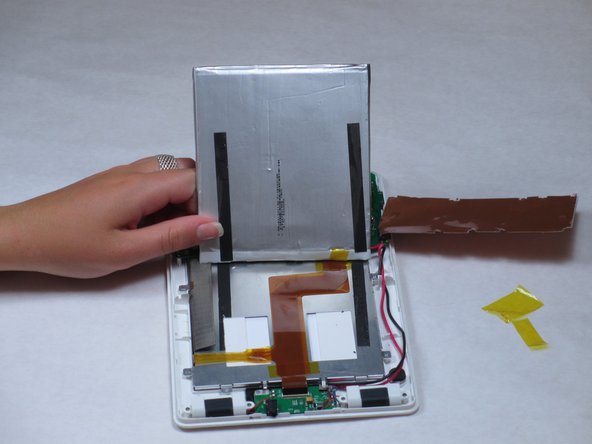Creative Ziio 7" Battery Replacement
ID: 14324
Description:
Steps:
- Remove the back panel by using the plastic opening tool to carefully pry around the panel's edges.
- The volume control button and the top power button may fall out during this step.
- Remove the copper plate covering the motherboard by desoldering the ten solder points so that the copper plate is free.
- The last point is hidden by the soldering iron.
- Remove the copper plate once all the solder points are undone.
- Remove adhesive tape covering the three wires connected to the motherboard.
- Desolder the solder points connecting the wires to the mother board.
- With a spudger, pry the battery from the back of the LCD screen.
- The battery is attached with double sided foam tape. When prying, the tape will probably not come apart easy. This will result in the tape tearing and leaving residue.
- Remove old battery and dispose of it responsibly.