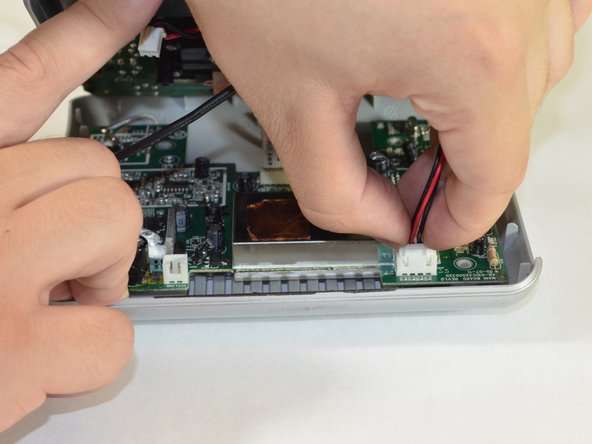Philips DC320 37 Bottom Button Circuit Board Replacement
ID: 14370
Description: Follow the procedure outlined in this guide to...
Steps:
- Pry off the four white feet with the pointed end of the spudger
- Gently unscrew the four 15.5 mm Phillips #2 screws that hold the bottom panel to the dock.
- Use the flat end of the spudger to pry the lid off from the two connectors holding it to the body of the dock.
- The connectors on the panel are fragile and may break.
- Carefully pull up and out the four electrical connectors and two ribbon connectors that connect the bottom panel to the dock.
- Electrical Connectors
- Ribbon Connectors
- The cables do not have a lot of slack in them. Be careful not to break the connectors.
- One wire is soldered onto the bottom panel. Be careful not to break this bond.
- Unscrew the ten 6 mm Phillips #00 screws holding the board in place.
- Pull the board out from the dock