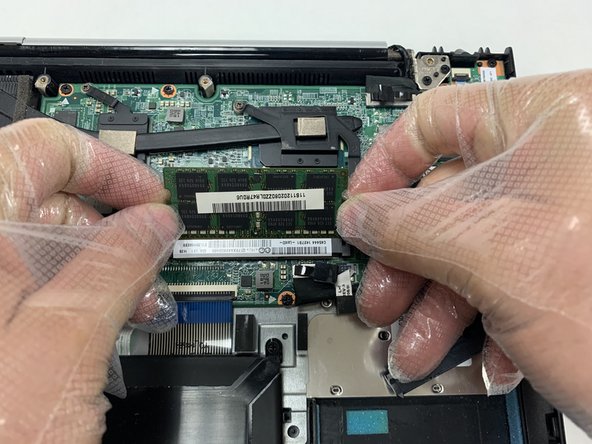Lenovo IdeaPad U530 Touch RAM Replacement
ID: 145105
Description: This guide will show you how to remove the...
Steps:
- Remove the back panel by removing all screws. Use a PH000 screwdriver head.
- Make sure to also remove the hinge screws.
- To remove the panel, use a plastic opening tool to prevent any damage.
- Locate and assess the battery. Pictured in the upper right area of the computer.
- Locate and remove all screws attaching the battery to the hull of the computer. It is recommended that you use a JIS #1 screwdriver head for this task.
- Be careful to keep track of all removed screws.
- Detach the connection from the battery to the motherboard. This is the only connection that needs to be disconnected for the battery.
- To remove the connection, please pull firmly, as it well secured.
- Simply lift the battery out of the computer, and acquire a replacement.
- Carefully pull on the tabs on each side of the RAM to release it from its slot
- Carefully pull the old RAM out of the laptop.