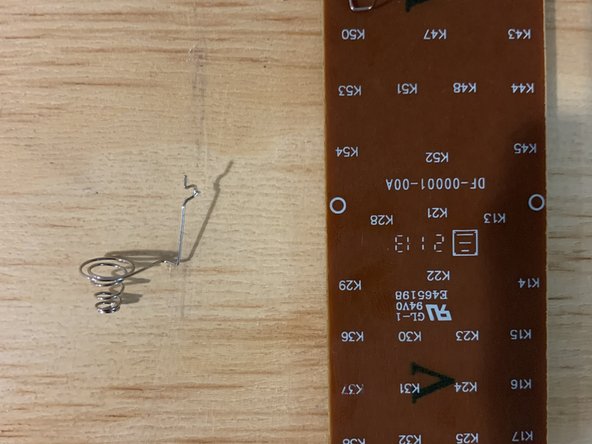Sony RMT-D197A Battery Contactor Repair
ID: 145142
Description:
Steps:
- Place the remote on a solid, sturdy surface.
- Use a putty knife to gently pry open the remote.
- Remove the front panel from the remote.
- Wear safety glasses and use caution when handling a hot soldering iron.
- Use the soldering iron to gently desolder the damaged battery contactor.
- Keep in mind the battery contactor can easily break so make sure to be gentle with the soldering iron.
- Use a pair of tweezers to remove the spring from the contactor.
- Use the soldering iron to melt solder onto the empty hole.
- Make sure to accurately place the spring into the correct position.
- Reattach the two halves of the remote.
- Insert batteries and try out your remote.