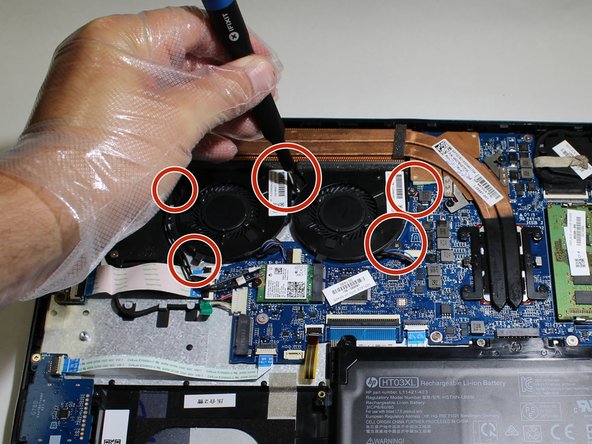HP Pavilion 15-ca2073cl Cooling Fan Replacement
ID: 145164
Description: For this guide, we will be breaking down the...
Steps:
- Before beginning, make sure the laptop is completely turned off by pressing the off button and waiting for the screen to turn black.
- Flip the laptop over.
- Remove all the 6.5mm screws (black) and the 4.8mm long screws (silver) using the Phillips #00 screwdriver.
- Use an iFixit opening tool to wedge in between the case and the body of the laptop.
- Start from the front and work down both sides, disconnecting clips.
- Remove the bottom case from the body.
- Remove six 4.8mm screws (silver) using the Phillips #00 screwdriver.
- Remove the five silver 4.3 mm screws securing the fans using a Phillips #0 screwdriver.
- Remove the two cables from their connectors on the motherboard.
- Lift and remove one cooling fan at a time from the laptop.