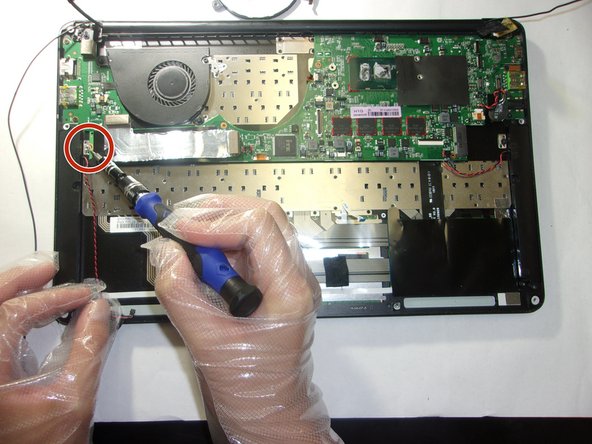Razer Blade Stealth 2016 Motherboard Replacement
ID: 145269
Description: The motherboard is one of the most important...
Steps:
- Use a Torx (T5) screwdriver to remove the eight 3 mm screws on the back case.
- Remove the rear cover by prying up lightly starting in one of the corners.
- Use a Phillips screwdriver to remove the six screws securing the battery.
- Unplug the battery connector from the motherboard.
- Remove the battery from the device.
- Remove the red and black cables that are attached to the motherboard.
- Remove the four 3.4 mm screws around the black square using a T4 Torx screwdriver.
- Remove the heatsink.
- Remove the 3.4 mm screws to the cooling fans using a T4 Torx screwdriver.
- Remove the cooling fans.
- Remove the 3.4 mm screws on the perimeter of the motherboard using a T4 Torx screwdriver.
- Remove the motherboard.