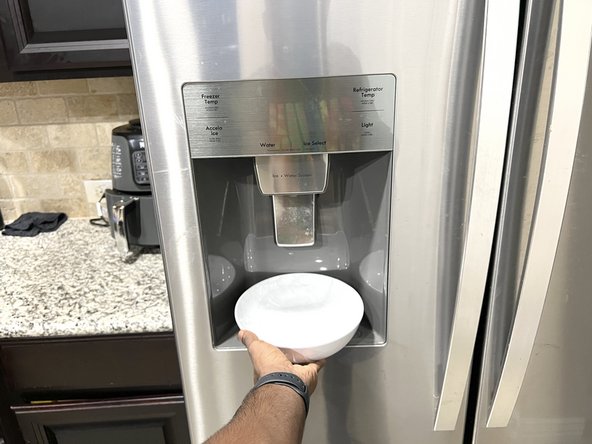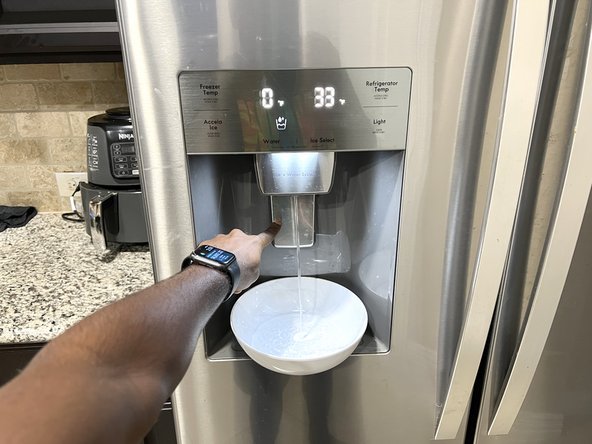Kenmore 73035 Water Filter Replacement
ID: 145342
Description: Have you ever dispensed water from your refrige...
Steps:
- Open the side of the refrigerator with the water filter.
- Pull the water filter cover out.
- The water filter cover will click when it is pulled out the required length.
- Pull the water filter cover down.
- Turn the water filter 90 degrees counter clockwise.
- Remove the water filter.
- You can not pull the water filter out unless it has been fully rotated counter clockwise.
- Wipe away any water that leaked during the removal of the water filter.
- Insert the new water filter.
- Turn the water filter 90 degrees clockwise to secure in place.
- The water filter will not move when it is fully turned.
- Raise the water filter cover up.
- Slide the water filter cover back into place.
- The water filter cover will click when it is pushed in completely.
- Dispense water over the course of five minutes in cycles of 30 seconds ON and 60 seconds OFF.
- Do not dispense water continuously for five minutes.
- Completing this step will remove air from the water system and reduce fine particles from the new water filter.
- Press and hold the Accela Ice button icon for three seconds to turn the indicator light off.
- Discard any ice produced within the first 24 hours.