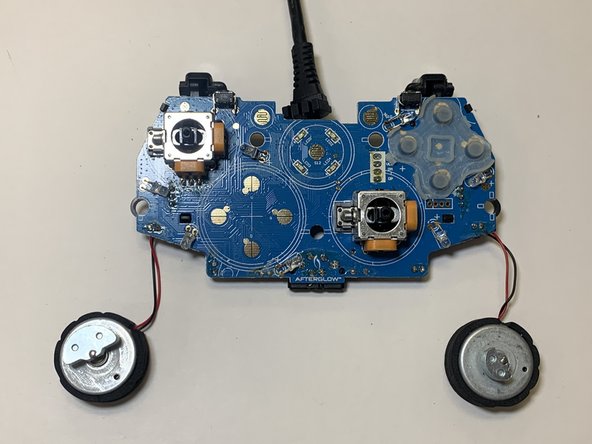PDP Afterglow Wired Xbox 360 Controller Joysticks Replacement
ID: 145344
Description: Did you break your joysticks on a PDP Afterglow...
Steps:
- Remove the two 11 mm screws from the back of the controller using a Phillips #0 screwdriver.
- Remove the five 8 mm screws from the back of the controller using a Phillips #0 screwdriver.
- Remove the back cover from the controller and set it aside.
- Remove the circuit board from the front casing.
- Be cautious of disconnecting the vibration motors which are attached by thin wires.
- Wiggle and pull the joystick until it comes off of the circuit board.
- Place the new joystick into position and press until the joystick makes a click.
- Place the circuit board and vibration motors back into the front casing.
- Place the back cover into position.
- Reinsert the two 11 mm screws into the back of the controller using a Phillips #0 screwdriver.
- Reinsert the five 8 mm screws into the back of the controller using a Phillips #0 screwdriver.