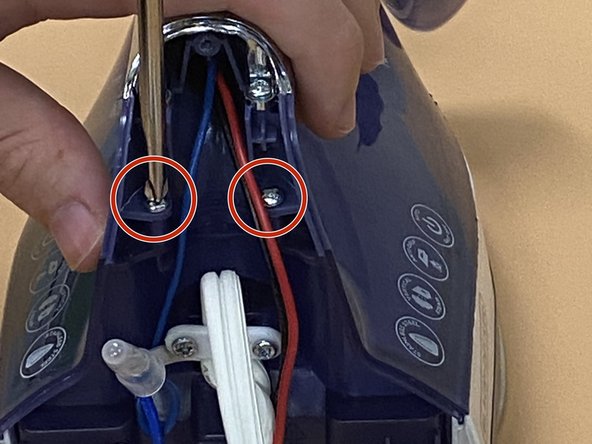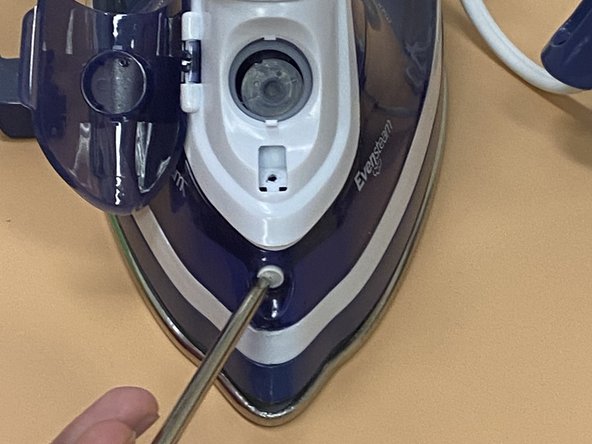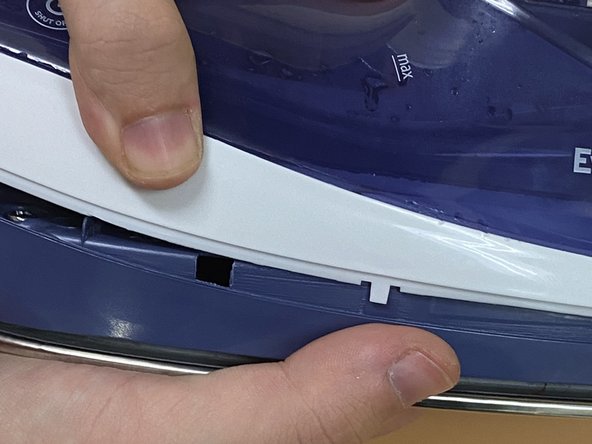Black and Decker One Step Steam Iron Temperature Regulator Replacement
ID: 145439
Description: This guide will show you how to replace the...
Steps:
- Use a spudger to pry the three screw covers out of the iron.
- Using force to remove the caps may be necessary. Do not worry if you hear popping sounds when removing them.
- Remove the three screws using a T5 Torx screwdriver.
- Pull the back cover off.
- Use a spudger to remove the clear rubber cover from the front of the iron.
- Remove the single screw located under the rubber cover using a Phillips #0 screwdriver.
- Remove the two screws holding the handle to the base using a Phillips #0 screwdriver.
- Remove the screws holding the plate to the base using a Phillips #0 screwdriver.
- Insert a spudger into the space in front of the pumps.
- Pull down on the spudger so that the tab is visible.
- Repeat for the other pump.
- Remove the two screws using a Phillips #0 screwdriver.
- Push the spray nozzle using the pointed end of a spudger.
- Remove the handle from the base.
- Remove the two pumps.
- Pry the white plastic cylinder out from its hole using a spudger.
- The plastic cylinder is held in place by the plastic arm. Some force will be necessary.
- Using two spudger, pry the two plastic pieces holding the lever away from the lever.
- Lift the lever out.
- Pull the lever and its attached pump out of the base.
- Remove the two screws using a Phillips #0 screwdriver.
- Insert a spudger in between the white plastic and the purple plastic.
- Rotate the spudger so that it separates the top of the white plastic from the bottom of the purple plastic.
- Move the spudger along the gap until you hear a popping noise.
- Verify that the tab is detached.
- Separate the white plastic from the bottom purple plastic.
- Hold the top section (white and purple) steady with one hand.
- Pull the plate (bottom) section toward the side with the tab shown in Step 20 until the plate is detached.
- Use the spudger to gently pop the pump connecter off of the plate.
- Remove the three visible screws using a Phillips #0 screwdriver.
- Remove the plate holder.
- Remove the screw using a Phillips #0 screwdriver.
- Remove the temperature regulator from the iron.