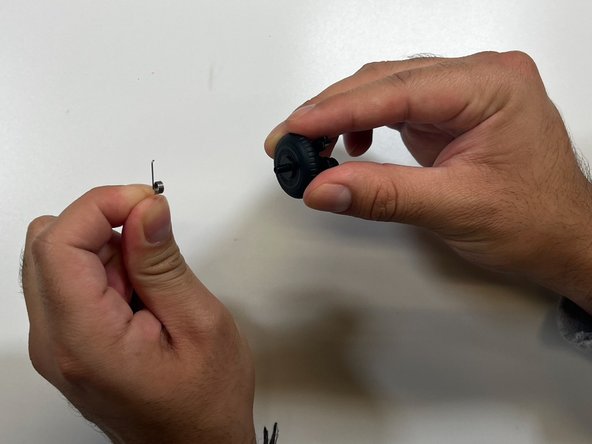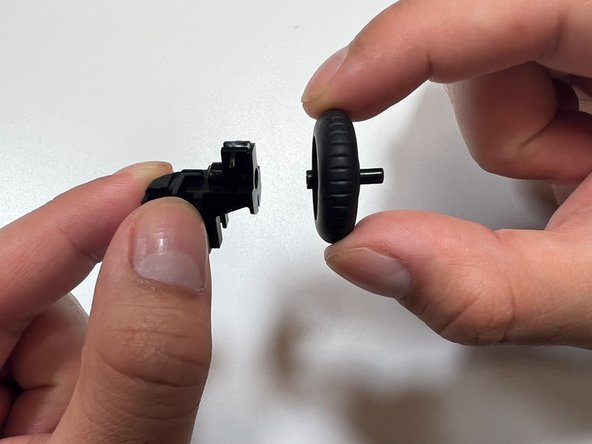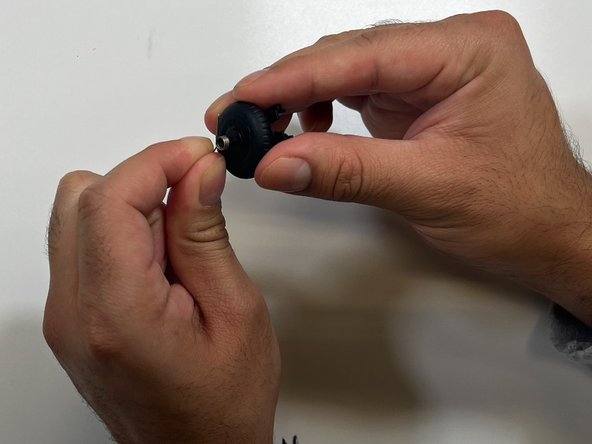Logitech K120 Mouse Scroll Wheel Replacement
ID: 145476
Description: Logitech is a manufacturer of computer...
Steps:
- Flip the mouse upside down.
- Remove the single screw from the bottom of the mouse using a Phillips #000 screwdriver.
- Separate the bottom base and the top base.
- Lift the scrolling wheel up.
- Remove the metal spring.
- Remove the scrolling wheel.
- Insert the new scroll wheel.
- Insert the metal spring back in the original spot.
- Insert the scroll wheel back into the mouse base.
- Place the upper base back onto the bottom base.
- Reinsert the screw using a Phillips #000 screwdriver.
- Flip the mouse right-side up.