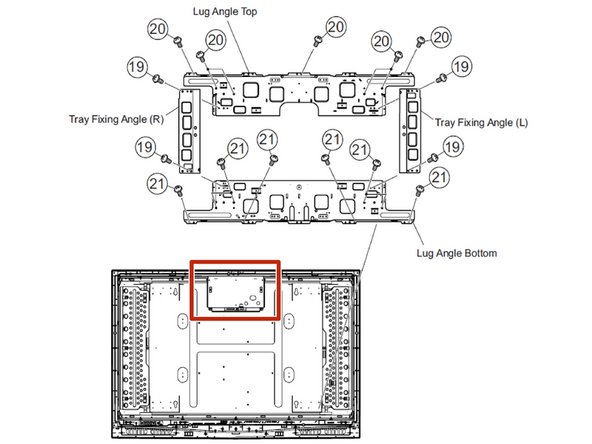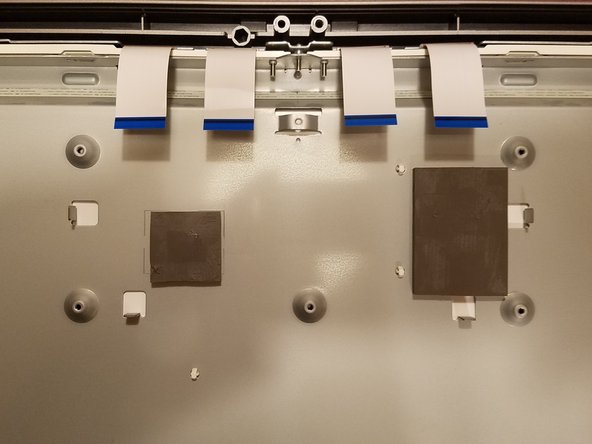Sharp LC-42D62U T-Con Board Replacement
ID: 147218
Description:
Steps:
- To replace the T-Con board it is not necessary to remove the base.
- Lay the the TV flat on a padded surface.
- Remove 17 screws.
- To reassemble all the parts easily, mark with a permanent marker the location of the screws you are removing.
- 4 screws hold the nd fixing angle.
- 2 screws hold each center angles.
- 9 screws.
- Insert wisdom here.
- 7 screws.
- Remove the 7 screws holding the lug angle top.
- Then remove only the bottom screws from the tray fixing angles, leaving the top screws attached to the lug angle top.
- 5 screws.
- To disconnect the ribbon cables, lift the brown tab on the connector.
- Make sure the ribbons are positioned correctly in the connector when reassembling the new board.
- There are two pads glued under the board (see yellow marks in the picture): use a heat gun to soften them and then gently pry them to detach the board from the frame.
- There are also 4 tabs holding the board: gently pull the board to release it, after the pads are disconnected.
- Reposition the pads on the chassis before installing the new board.