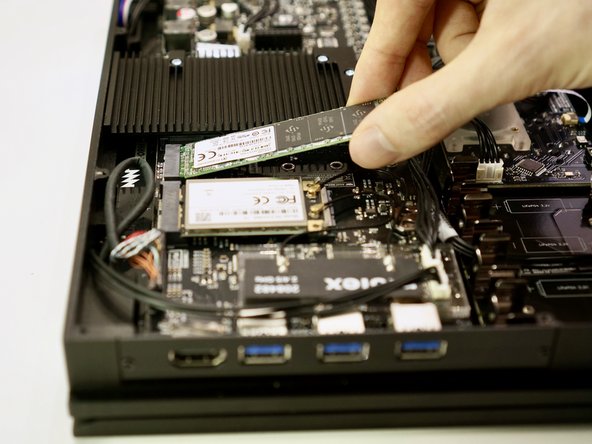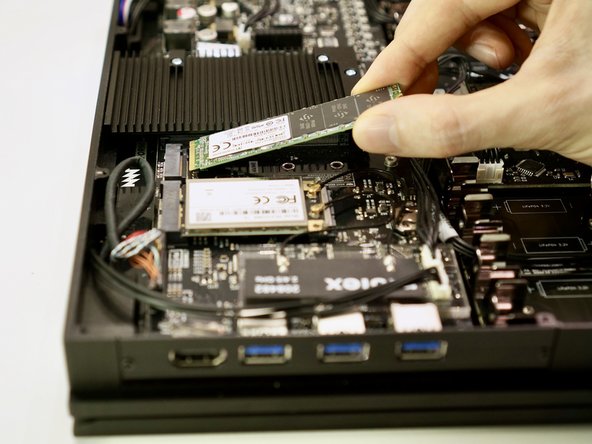MNT Reform SSD Replacement
ID: 147328
Description: Use this guide to upgrade or replace the...
Steps:
- Remove the following screws securing the transparent acrylic bottom plate to the main box:
- Ten M2×6mm silver Phillips screws
- Lift the bottom plate and set it aside.
- Before servicing anything on the inside, make sure to remove all battery cells.
- Pull out the eight battery cells one by one, and set them aside safely.
- Do not use a metal tool to remove the batteries. You may accidentally short-circuit the metal pins of the battery holders.
- When replacing the batteries, pay attention to the polarity! Inserting a cell the wrong way in will damage your device.
- The circuit board indicates the + and - orientation for each cell.
- Remove the single M2×4 pan head screw securing the SSD to the motherboard.
- Lift the free end of the SSD up slightly and pull the SSD straight out of its M.2 socket on the motherboard.
- To avoid damaging its socket on the motherboard, do not excessively lift the free end of the SSD.