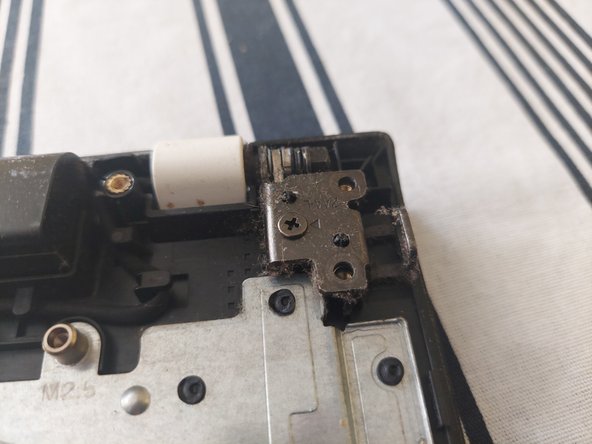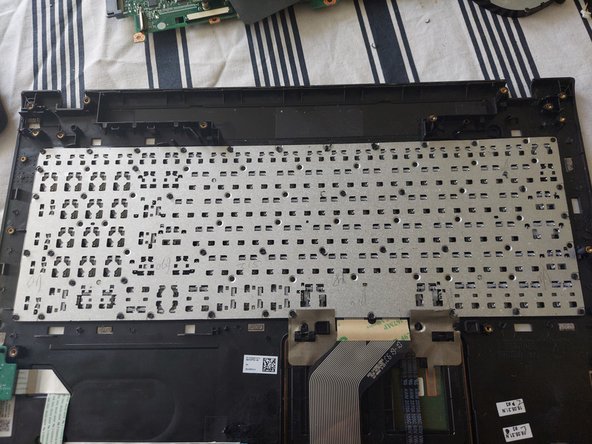Acer Aspire E5-575G-39HV Keyboard Replacement
ID: 147398
Description:
Steps:
- Unscrew all 16 screws holding the back panel.
- Open the HDD, SSD and RAM cover and unscrew all visible screws that hold the panel. Now is a good idea to upgrade those parts if you want.
- Use a prying tool to separate the top and bottom pieces.
- Disconnect all visible connectors, starting with the battery (Yellow), they the other ones (Blue). After that remove the screws attaching the motherboard to the panel.
- After that remove the black protective film, without damaging it. Now the keyboard should be revealed.
- Remove the screws that hold the display hinges and detach the display.
- Use a soldering iron with a big tip, to melt the plastic rivets that hold the metal case for the keyboard.
- Use a prying tool the remove the metal case.
- Remove the old keyboard, place the new one and dont forget to place the metal case on top of it.