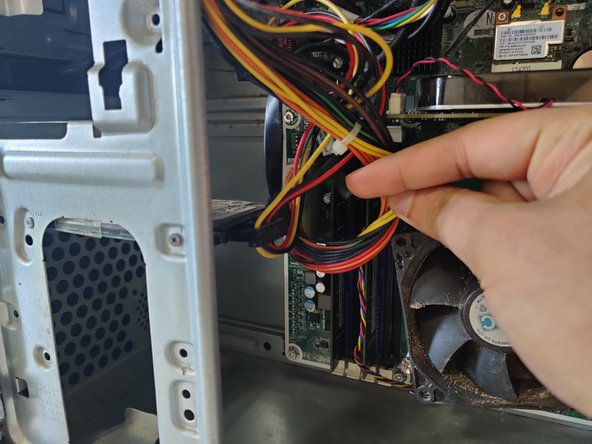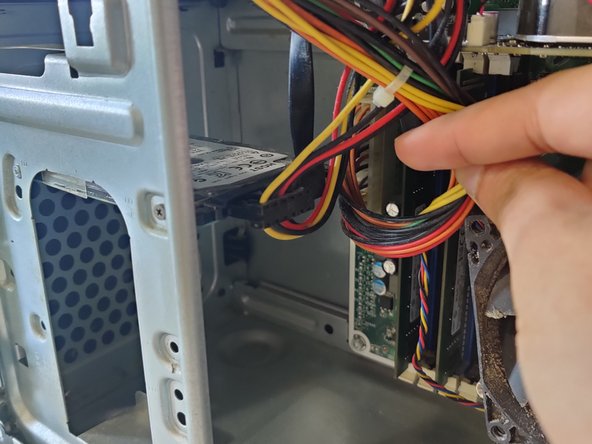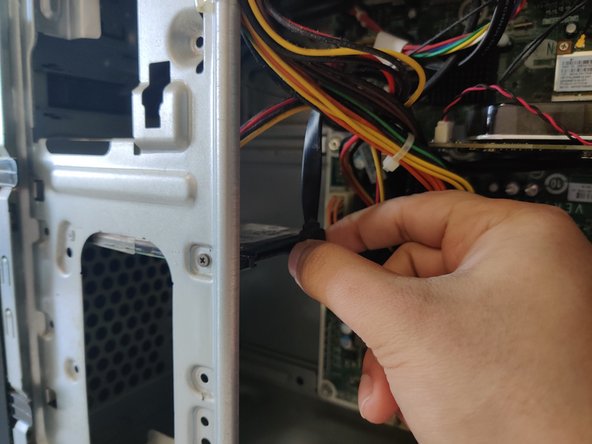HP Pavilion 500-259 Hard Drive Replacement
ID: 147453
Description: If the hard drive of your model 500-259 HP...
Steps:
- Power down and unplug all wires from the computer before proceeding.
- Use a Phillips #1 screwdriver to remove the single 6 mm screw securing the side panel.
- These screws can often be removed by hand.
- Slide the front panel back and off the chassis.
- The hard drive is found on the left-hand side of the case.
- Unplug the two cables attached to the back of the hard drive.
- Place one hand underneath the hard drive to prevent it from falling, then remove the two 2 mm screws attaching the hard drive to the case with a Phillips #2 screwdriver.
- Slide the hard drive out of the case.