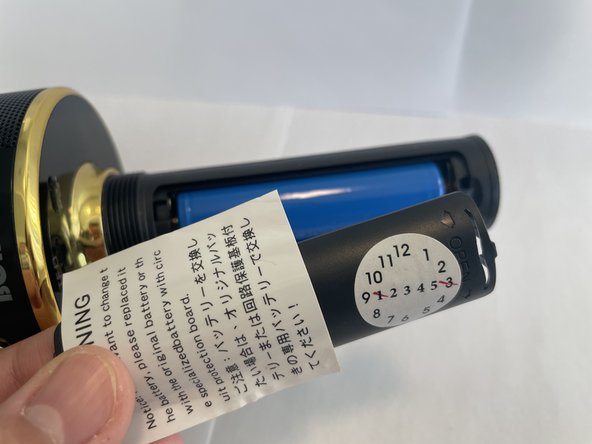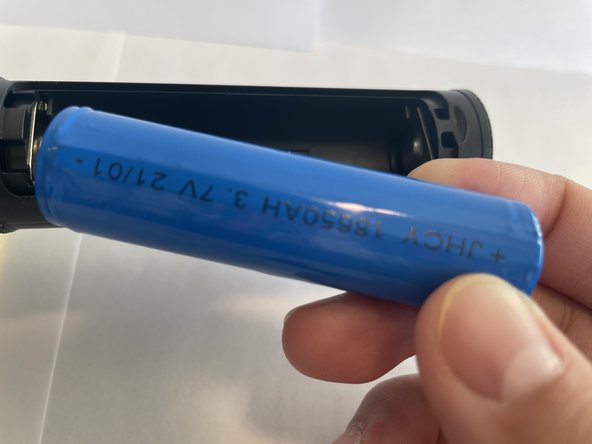Bonaok Q37 Battery Replacement
ID: 147523
Description: If your Bonaok Q37 microphone battery is...
Steps:
- Power down the microphone before proceeding to the next step.
- Hold the handle with your right hand and unscrew towards you.
- Once the cover is unscrewed completely, remove the handle cover.
- Lift up the side edges of the "Caution" sticker to unseal the battery cover.
- If the battery compartment cover is not sealed with a caution sticker, proceed to Step 4.
- Use a pair of tweezers to push the cover towards the left.
- Lift up the cover to remove it from the microphone.
- Push the battery towards the left and lift it up from the (+) side.
- Remove the battery from the compartment.
- Insert a new battery into the compartment.
- Make sure you insert the (-) end first, then push towards the left to make room for the whole battery to be pushed into the compartment.
- Close the lid and seal back with the caution sticker.
- Screw the handle back on by twisting it away from you.
- Turn the power on and make sure the operating light is blue.