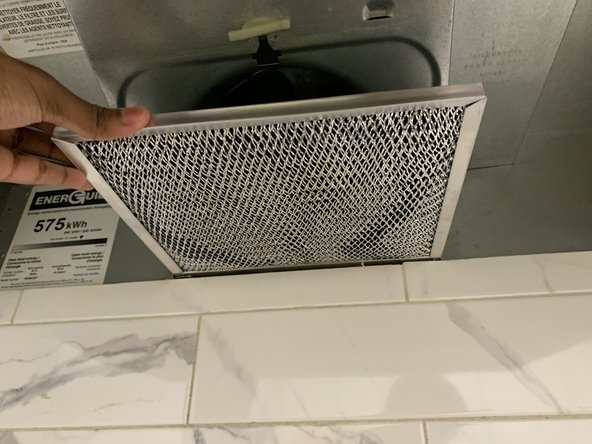Broan-Nutone NU230BL Filter and Light Replacement
ID: 147530
Description: This simple guide demonstrates how to replace...
Steps:
- Make sure the fan switch is centered, and the light switch is set to "off" to avoid any injuries.
- Squeeze both ends of the bulb cover to pop it out of the slots.
- Make sure the lightbulb is cool before handling to avoid burns.
- Unscrew and remove the lightbulb by turning it counterclockwise.
- Twist the latch above the filter clockwise.
- Slide the filter out by gently pulling it.
- Insert the new filter.
- Rotate the retaining latch counterclockwise to secure the filter.
- Install the new lightbulb and turn it clockwise.
- Reinsert the lightbulb cover by pressing both sides and fitting the cover's tabs into the slots.