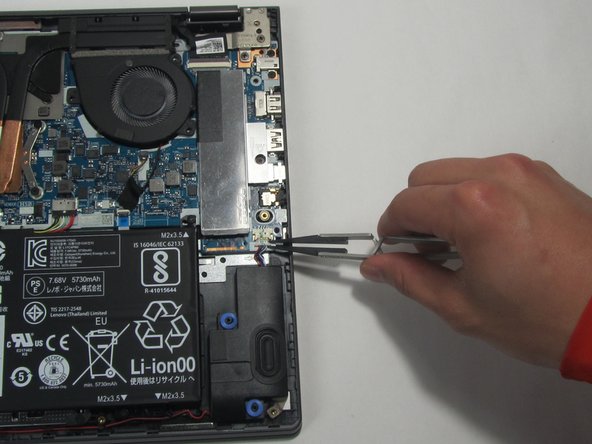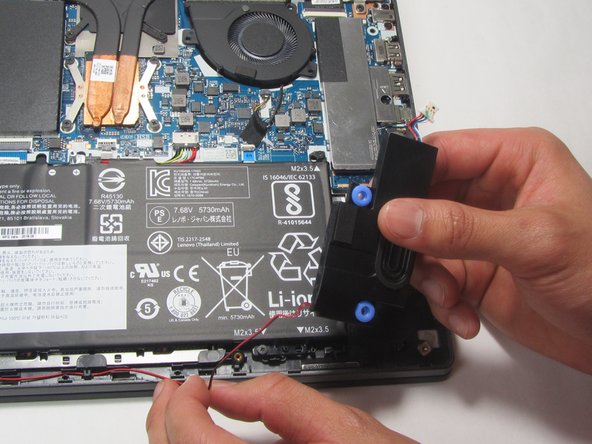Lenovo IdeaPad Flex 6-14IKB Speakers Replacement
ID: 147543
Description: This guide will walk you through the steps of...
Steps:
- Remove the ten 6.5 mm screws that secure the base cover using a T5 Torx screwdriver.
- Use the plastic opening tool to pry in the seam between the bottom cover and the rest of the laptop.
- The goal is to unhook the plastic hooks that secure the bottom cover.
- Work your way around the bottom cover of the laptop in a clockwise rotation until every clip is free.
- You will feel and hear a clicking noise when the clips are undone.
- Unplug the wire connector from the speaker using the tweezers.
- Lift the right side speaker off of the pins that the speaker is resting on using an iFixit opening tool.
- Unwind the red and black wire that connects the two speakers from the plastic clips that secure it.
- Lift the left side speaker off of the pins that the speaker is resting on using an iFixit opening tool.