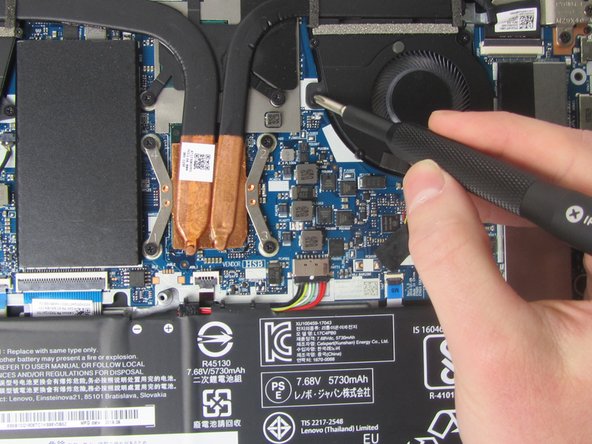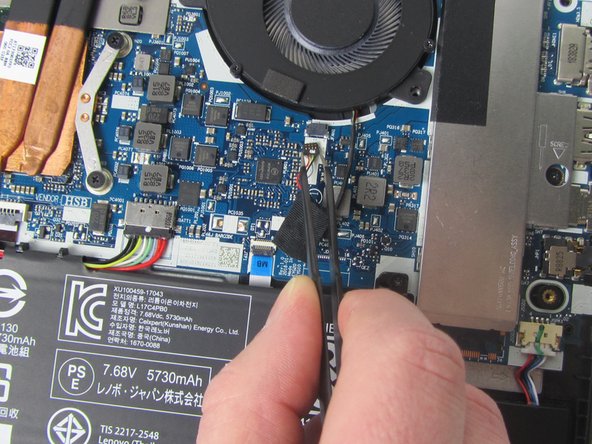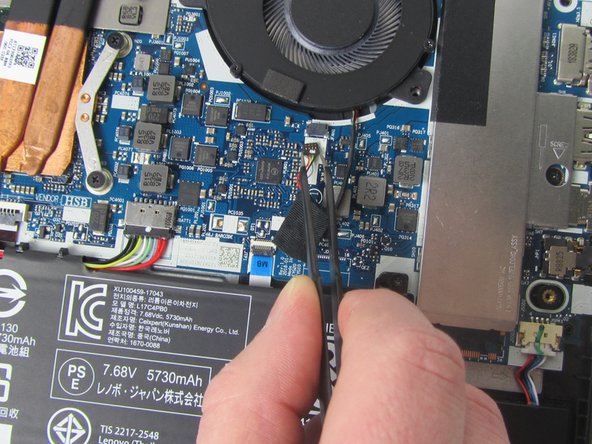Lenovo IdeaPad Flex 6-14IKB Cooling Fans Replacement
ID: 147545
Description: This guide will walk you through the process of...
Steps:
- Remove the ten 6.5 mm screws that secure the base cover using a T5 Torx screwdriver.
- Use the plastic opening tool to pry in the seam between the bottom cover and the rest of the laptop.
- The goal is to unhook the plastic hooks that secure the bottom cover.
- Work your way around the bottom cover of the laptop in a clockwise rotation until every clip is free.
- You will feel and hear a clicking noise when the clips are undone.
- Remove the six 3.5 mm screws that secure the fans in place using a Phillips #00 screwdriver.
- Loosen the seven captive screws using a Phillips #00 screwdriver.
- Use tweezers to unwind the black and gray wires from the clips that are holding them onto the left side fan.
- Lift the black piece of cloth tape that secures the right side fan wires to the circuit board.
- Use tweezers to unplug the wiring connectors that are connected to each fan.
- Gently remove the fans from the laptop.
- There is thermal paste attaching the ducting of the fans that will require some careful prying.
- When replacing the fan, reapply a pea sized amount of thermal paste to the fan ducts.