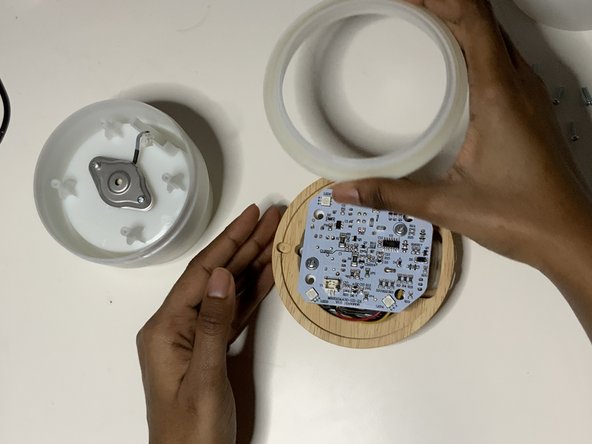Blossom Ultrasonic Essential Oil Diffuser ARM-510GY Fan Replacement
ID: 147597
Description: A diffuser's fan and battery are common faults...
Steps:
- Make sure the diffuser is not plugged into a socket and that there is no water or oil near or in the diffuser before beginning the guide.
- Use a Phillips #2 screwdriver to remove the four 8 mm screws on the bottom of the diffuser.
- Lift the ceramic top of the oil diffuser.
- Then lift off the plastic top off the diffuser.
- Lift the last plastic lid.
- You will see a circuit board, and there will be a cord connecting it to the circuit board.
- Gently unplug the cord from the circuit board.
- Place the plastic lid somewhere safe on the a flat surface.
- Remove the plastic ring and place somewhere safe on a flat surface.
- Remove two Truss head 4 mm screws with a Phillips #2 screwdriver and place safely nearby.
- Gently lift the circuit board onto it's side
- The white connector plugs the fan into the circuit board.
- Unplug the white connector.
- There are four #M1 6 mm Phillips pan head screws holding down the fan.
- Remove the #M1 6 mm screws with a Phillips #2 screwdriver while holding down the fan.
- Gently lift the fan and place the fan someplace safe on the flat surface.