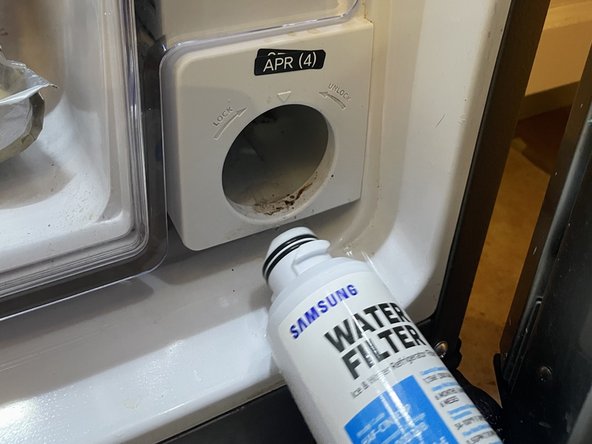Samsung RH9000H FSR Food Showcase Water Filter Replacement
ID: 147599
Description: Replacing your water filter is a necessity to...
Steps:
- Twist the valve to turn the water supply off for the fridge.
- Open the refrigerator door and locate the filter at the bottom right corner of the fridge.
- Twist the handle counterclockwise to the "Unlock" position.
- Firmly pull the old water filter straight out to remove it.
- Insert the new filter in place of the old one.
- Twist the handle clockwise to lock it into place at the "Lock" position.
- Turn on the water supply for the fridge.
- Dispense up to 4 gallons of water to get rid of any impurities in the water.
- Hold the "Reset" button for 3 seconds to reset the water filter.
- Once the red filter symbol disappears, the filter has reset for six months.