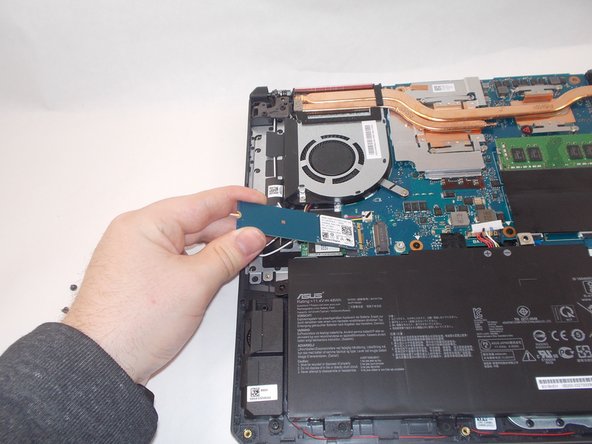ASUS TUF Gaming FX505DY Wi-Fi Card Replacement
ID: 149401
Description: This guide is for replacing the Wi-Fi card of...
Steps:
- Turn off the laptop.
- Disconnect the charging cable.
- Failure to disconnect the charging cable and power down the computer could result in personal or property damage.
- Flip the laptop so the back is facing up.
- Use a Phillips #1 screwdriver to remove the five 6 mm screws that secure the back panel.
- Use the same screwdriver to remove the six 13 mm screws securing the back panel.
- Insert the plastic opening tool at a corner and pry up along the edges, leaving the back side with the hinges for last.
- Do not insert the opening tool too far into the laptop to avoid damaging internal components.
- Gently lift up the back panel to release any remaining clips on the side with the hinges and remove the panel.
- Remove the two 3 mm screws holding the solid state drive and its foil wrap in place using a Phillips #1 screwdriver.
- The drive will pop up at an angle.
- Slide the foil wrap off of the drive.
- Remove the solid state drive by pulling it at an angle from the motherboard.
- Remove the tape covering the Wi-Fi card.
- Using ESD-safe tweezers, remove the two coaxial antennas by lifting up on the wires near the connectors.
- Remove the 6 mm screw using a Phillips #1 screwdriver.
- Remove the Wi-Fi card by pulling it straight away from its slot.